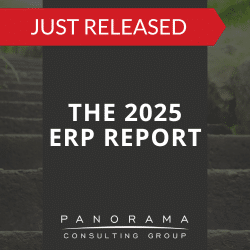Any time you begin an ERP implementation, there are inherent risks involved. In fact, this is the case for any type of digital transformation project.
Why is this the case? For one, you’re replacing familiar software systems with a brand-new platform. This shift not only leads to technical risks, but there are also uncertainties related to user adoption.
This post provides ERP implementation risk mitigation tips that can help you lower your liabilities and proceed with confidence.
6 ERP Implementation Risk Mitigation Tips
1. Clarify Your Business Strategy
Few issues have the power to derail an ERP project quite like unclear business objectives. That’s why it’s important to clarify your strategy before you begin evaluating ERP vendors.
All stakeholders should be involved in this process, including your C-suite executives and department managers. By the end, everyone should fully understand two key points:
- Your business objectives
- How a new ERP system can support these objectives
Talking about these points can help key leaders in upper and middle management get on the same page. With this united front, your team can make smart decisions throughout the project.
For example, you can make the right decision when it comes to selecting an ERP software system that meets your needs. If you have organizational alignment prior to ERP selection, you know which functionality to prioritize as you compare systems. This reduces the risk of selecting the wrong system.
Calling all Infor users!
Share your implementation challenges and triumphs with the next group of ERP adopters! Take our ERP Benchmark Survey to contribute to our 2022 Clash of the Titans Report.
2. Set Realistic Expectations
Once you’ve defined your digital strategy, you can start thinking about your project scope. As you do so, be sure to check your cost and timeline expectations.
In your rush to solve pain points, you might commit to a project timeframe that’s way too short or a budget that’s far too small.
Even vendors’ cost and timeline estimates will be inadequate because they don’t have a realistic view of the resources and deliverables necessary for a successful project.
It’s up to you to make realistic estimates based on your organization’s unique situation. Start by researching industry benchmarks. How are others in your space meeting their enterprise software needs? What types of solutions are they investing in, how much money are they spending, and what are their average turnaround times?
While every business is unique, you can use this data to mitigate the risk of unforeseen cost and budget overruns.
3. Prioritize Organizational Change Management
While technical issues can cause ERP failure, the most common causes are related to the people and processes aspects of the project.
Instead of only focusing on the technical aspects, remember to make sure your workforce is ready to embrace the change. Otherwise, you could wind up with a robust platform that is severely underused.
In your position, you might be able to clearly see why the change is necessary. However, it’s human nature to question and even outright reject change, so don’t be surprised if you find these sentiments among employees.
Ignoring this change resistance can lead to:
- Implementation delays
- Quality issues
- Decreased productivity
We recommend addressing change resistance early by helping employees understand and adapt to the change. This is where organizational change management comes in.
This involves communicating the nature of the change and the reason behind it. All communication should be guided by a change management plan, which is informed by various organizational assessments.
Aside from communication, there are many other components to change management that you can learn about in our post, What is Change Management?
Ensuring that your change management plan is comprehensive will help you mitigate many project risks.
4. Optimize Your Business Processes
An ERP software implementation is a great time to take a closer look at your business processes. Which workflows are frustrating your employees and hindering their productivity?
Inefficient processes should not be automated without first being improved. Start mapping your existing workflows while outlining how information travels from one department to the next and the resources required to facilitate this movement. Then, determine where any pain points exist and map a more optimized future state.
Your future state should not be too granular, however, as you’ll want to decide the finer details based on the best practices within the software you end up selecting.
While the effort may be high-level, it’s still important to conduct business process reengineering or improvement before software selection because you need to be able to evaluate solutions based on your future state. This reduces the risk of needing to perform costly, labor-intensive customizations to make the implemented solution work for you.
5. Prepare for Data Migration
Data migration is a critical step of your ERP implementation. While you might not move all your data to the new platform, you want to make sure that the data you do move is clean, reliable, and actionable.
In other words, don’t wait until the very last minute to prepare for this process. As soon as you know which ERP software application you’re going to select, it’s time to lay the groundwork for data migration.
Most business leaders will find that their legacy data is nowhere near ready to be moved. Usually, it’s spread across multiple locations where it’s stored in various structures and formats.
We recommend creating a data strategy defining how you will manage the data that currently exists in your organization. How will you cleanse data to resolve duplications and other quality issues? What nomenclature will you use to define items, item descriptions, and units of measure?
Answer these questions as a collective group, making sure to include four key stakeholders:
- Data owners
- The functional team
- The data migration team
- The ERP project team
Developing a data migration strategy early reduces the risk of unreliable data. Most organizations pursue ERP projects with the goal of accessing better data insights, so unreliable data is a risk worth mitigating.
6. Be Cautious With Customization
Software customizations can add significant time and cost to your project. In fact, customizations tend to snowball. Once you make one, it can be difficult to know where to stop.
Ideally, you should avoid customization altogether, but if you must respond to a change request, be sure to only approve it if it will add real value to your organization.
How do you make these decisions? Establishing strong project governance provides the foundation for responding to change requests whether they involve customization or simply configuration.
Technology-focused Projects are Inherently Risky
Technology-focused projects focus on getting a new system implemented as quickly as possible with the main goal to replace aging technology. Business-focused projects, on the other hand, focus on aligning people and processes with the new technology with the main goal being business-related. Guess which type of project is less risky.
Our ERP consultants can help you set business-related goals for your technology project. Request a free consultation below to take the first step toward mitigating risk.