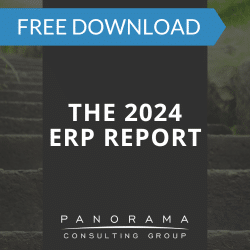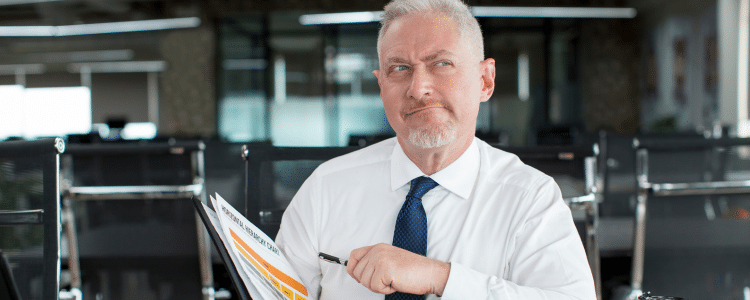You’ve been using a reliable ERP solution for more than five years. Everyone from the CEO to the IT manager is happy with the current solution. Then, it happens. Your ERP vendor makes the dreaded software end of life announcement: the product you’re using will be phased out within four years.
If you’re in a similar situation, you’re probably wondering how to transition to a new system. Before you make any decisions, you’ll want to read this post to learn about the potential risks of ERP transitions.
Why ERP Vendors Sunset Products
A vendor may have 30 different systems they’ve built or acquired over the years. Some of these are older applications. Consolidating these products and moving them to the cloud is one way for vendors to simplify their product offerings. It also allows vendors to reallocate funds to what they believe will be most profitable in the future.
The 2025 Top 10 ERP Systems Report
What vendors are you considering for your ERP implementation? This list is a helpful starting point.
How ERP Vendors Sunset Products
The process of retiring an ERP system can take several years. During this time, a vendor cuts back on their implementation resources, removes technical support and reduces R&D funding.
The product may still have new releases, but these are not major. They are bug fixes or minor tweaking of the IP.
If the product is moving to the cloud, the vendor will take best practices from this product and combine it with best practices from other products.
How to Transition to a New ERP System After a Software End of Life Announcement
Here are four tips for responding to the phasing out of your ERP system:
1. Understand the Vendor’s Sunsetting Plan for Your Product
It’s important to know what the sunsetting looks like in terms of timing and support. There are several questions you should ask your vendor:
- Will the phasing out be immediate (3 to 6 months) or will it be completed over a longer period of time (18 months)?
- Will support for issues, such as bugs and security patches, still be available? If so, for how long?
- Will new features still be added to the software or has the final feature already been added?
2. Involve Stakeholders in the Decision-making Process
Your transition team should include stakeholders from every department that will be affected by the change. The team will need to make decisions about how much to invest in the current ERP software in the interim. Most organizations decide to invest in fewer upgrades and less technical configuration. Each stakeholder should have input commensurate with their use of the ERP system.
3. Develop a Transition Plan
Does your current ERP vendor offer a comparable solution that your organization could migrate to, or will you make a wholesale transition to another vendor’s solution? While your vendor may offer you discounts for transitioning to their cloud offering, it usually comes out to be a similar cost as moving to another vendor.
Besides cost, another important factor for many organizations is ease of transition. However, the transition to your vendor’s cloud offering won’t necessarily be easier than the transition to another vendors’ product. In many cases, an upgrade is just as extensive as a full ERP implementation.
Whichever path you choose, you should ensure the new ERP solution aligns with your business requirements and organizational strategy. If you haven’t looked at your business processes in a while, you may want to spend time on business process reengineering before selecting a new system. This takes time, so don’t abandon your current solution too quickly.
Many organizations think a new system means more functionality, but this isn’t always the case. Some cloud ERP solutions are still being developed and may not have all the functionality you need.
4. Prepare Your Employees
As with any ERP implementation, employees need to be informed of upcoming changes. Personalized communication and training are essential.
While the new ERP solution offered by your current vendor may have familiar features, don’t discount the possibility that a different vendor might offer a solution that is more user-friendly. Either way, it’s important to invest in organizational change management before selecting and implementing new enterprise software.
Challenges of Transitioning to New ERP Software
A mid-sized agricultural distributor was using an old version of Microsoft Dynamics GP for accounting and finance. The organization knew this product was on its way to software end of life, so they implemented a new system without engaging an ERP consultant.
The organization eventually discovered that the new system did not have the right functionality. As a result, they invested in extensive customization. They also implemented niche solutions for warehouse management, transportation management, advanced forecasting and demand planning. It wasn’t long before they decided to hire an ERP consultant.
The organization hired us to help find a single solution to replace their best-of-breed solution. The hurried transition off GP had created a mess of disparate solutions.
How did this happen? The organization had replaced GP too quickly. If they had taken their time and sought third-party guidance earlier, they would not be in a position of needing another replacement so soon after the first.
When transitioning off an old ERP, be sure to implement a solution that will last your organization at least five years.
Is Your ERP System Sunsetting?
If you’ve just heard a software end of life announcement, don’t panic. Vendors’ sunsetting timeframes are long on purpose. They know they have a large install base, and they know it takes organizations significant time to assess and transition to new solutions.
You have enough time to find a solution that aligns with your IT digital strategy. Contact us below to learn how our ERP consultants can help.