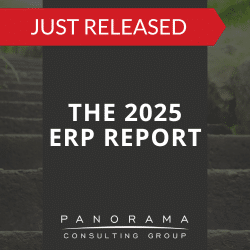Most of the hard work is behind you, and you’re ready to take your ERP system live. You’ve planned, designed, and tested every aspect of the system, and you’re confident that now is the time.
However, before you take that final leap, it’s important to consider if you’re really ready to flip the switch.
Today, we’re talking about how to build an ERP go live cutover plan. With this guide, you can move forward in confidence and maximize your odds of long-term ERP success.
6 Components to Include Your ERP Go Live Cutover Plan
1. Checking for Bugs
The first step in your cutover plan should be thoroughly checking the ERP system for any type of bugs that could impede functionality.
Ideally, the solution should be completely problem-free by the time you go live, but that’s rarely the case. Therefore, you need to focus on squashing the big-ticket issues that could inflict serious damage on your data and operations.
In industry-speak, these are known as Severity 1 and Severity 2 bugs. Severity 1 bugs are total showstoppers that would require you to cease your implementation until a resolution can occur. Severity 2 bugs are a little less severe but would still have a major impact on your business.
2025 Clash of the Titans
SAP, Oracle, Microsoft, and Infor each have a variety of systems that can support data-driven decision-making. We surveyed customers of these four vendors to find out what their selection and implementation process was like.
2. Ensuring Testing is Complete
By the time you’re ready to go live, your ERP solution should have gone through many different testing processes, including:
- Unit testing
- Process testing
- Systems integration testing
- User acceptance testing
The reason behind such scrutiny is to ensure the solution can run all the customizations and configurations you’ve built into it.
While you obviously want the software to pass each test with flying colors, it’s equally important to ensure the tests themselves are well-planned. Focus on the quality of each test, as well as the amount of coverage it provides. Include a range of different scenarios and make sure your employees know how every feature operates.
This approach ensures you don’t experience any surprise setbacks once your workforce adopts the system.
3. Gathering Your Resources
There are multiple stakeholders who should be available to step in if something technical or organizational goes awry on the big go-live day. These include:
- ERP experts
- Business process management experts
- Change management consultants
Your job is to assemble these stakeholders and ask them to be on call during the cutover process.
In some smaller offices, you might be able to physically gather all your critical team members in one room. In a remote or hybrid work environment, you can ask them to sign on virtually. Either way, make sure their attention is on the project when it’s time to make the move.
Having experts who are close to the project on standby can instill confidence and put everyone’s mind at ease.
4. Ensuring Data Migration is Complete
Whether you’re implementing a point solution or one of the top 10 ERP software systems, the data migration phase is one of the most important parts of an ERP implementation.
When it’s time to take your system live, you want the process to be fully complete. You also want your data to be reliable.
If your data is unreliable, you will need to cleanse and standardize it so you have a single source of truth for decision making.
This is why the data migration stage should be completed as early as possible. It might take a little more time on the front end, but you’ll save time and money by taking care of these issues now rather than later.
5. Calming Employee Nerves
Think of your go live date as the opening night of a play you’ve been rehearsing for months. While everyone is mostly excited, there is also a general buzz of nervousness in the air.
Much of this trepidation among employees is because they will ultimately be the ones using the software.
Ideally, you’ve been focusing on organizational change management (OCM) since the beginning, but don’t stop as you near the finish line. Keep your employees engaged, informed, and reassured as you inch closer to the final date on your project timeline. Answer their questions and make sure they’re fully trained on the functions applicable to their roles.
6. Preparing Your Production Environment
Would you define your current production environment as “ready?” Would all other members of the project team say the same?
A fully-prepared production environment is one that has all the necessary infrastructure in place and is ready to perform at a maximum level.
Before moving forward, make sure the following activities are complete:
- You’ve enabled configurations
- You’ve loaded users into the system
- You’ve activated all security roles
- You’ve defined integration points
- You’ve checked those points for responses
- You’ve purchased and configured all requisite hardware as required
With all these steps in place, you can focus less on administrative prep when the big day rolls around. Everything will be prepared and waiting for you, and you can anticipate fewer hiccups.
The Day is Here, but are You Ready?
When you first define it, your ERP timeline might feel exceedingly long. Yet, before you know it, that go-live date you circled in red on the calendar is finally on the horizon.
While the days leading up to the transition will be full of nerves and excitement, you don’t have to stress. You can feel prepared with a strong ERP go live cutover plan in place.
If you need assistance with any part of your implementation, our ERP consulting company is here to help. Contact us below for a free consultation.