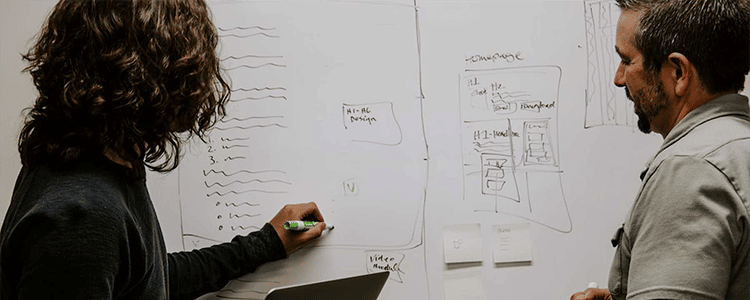One thing is for sure: Your legacy system must go. The only questions are how and when.
Are you thinking about replacing your legacy system and perhaps implementing ERP software? Before you jump right in, it’s important to get your timeline right.
Today, we’re discussing the top legacy system migration risks so you can prepare for them before you even start evaluating new software.
Common Legacy System Migration Risks
1. Rushing Data Management and Migration
Data migration is a complex and critical process that can make or break an ERP implementation. Organizations face challenges related to data cleansing, data mapping, testing, and more.
We recommend cleansing and standardizing your data before selecting software, so you have sufficient time to ensure optimal data quality.
A Failed Payroll System Implementation
Panorama’s Expert Witness team was retained to provide a forensic analysis and written report to the court regarding the failed implementation of a major software developer’s ERP/payroll system.
2. Misunderstanding the Functionality of Your Legacy System
Before you eliminate your legacy system, make sure you fully understand what it did and how your company used it. Older systems are usually tightly integrated with other systems, and you should know how those connections worked.
Most of the time, employees have an overarching understanding of what their legacy systems do, but they aren’t as familiar with the finer details.
Identify someone who has expertise in the legacy system and can help lead this portion of the project. They can make sure the new solution produces equivalent outflows and is free of any flaws that hindered the first system’s performance.
3. Devoting Insufficient Time and Resources to the Project
You don’t want to get halfway through the migration only to find that you don’t have enough money in the budget or time in the schedule to continue your efforts.
In the initial planning phases, make sure to pad this part of the project with plenty of wiggle room. ERP implementations cost more and take longer than most companies think, and this is one situation where it’s better to err on the side of caution.
4. Hiring the Wrong People to Lead the Effort
For someone to successfully lead a team through a legacy system migration, they must possess a depth of knowledge about the application itself. They should also be able to talk about it and explain it in a way that’s approachable to everyone on your project team.
In addition, make sure everyone you hire also understands the “people side” of the project so you can prioritize organizational change management (OCM) throughout.
5. Failing to Get Key Stakeholder Buy-in and Support
Your ERP project can’t get off the ground (and stay there) without dedicated buy-in and support from your executive leaders. As you seek buy-in, make sure everyone is aware of how the project will impact operations. While it might require some major adjustments at first, explain that the benefits are well worth it.
6. Not Taking a Phased Approach
Yes, data migration will disrupt your daily workflows. However, you can’t just freeze business as you move data from your legacy system into your new ERP system. You have to enter into a temporary “co-living” space.
Approach data migration in phases, rather than attempting to sort it all out at once. Build your new components, migrate relevant data, and eliminate what’s left/old. As you perform this phased ERP system implementation, you’ll get your employees acquainted with the new system at a pace that will ease the transition.
7. Failing to Manage the Change
Have you considered how your workforce might react to the idea of moving away from the legacy system? While you might look at it and see its flaws and problems, your employees have grown comfortable with the interface and functionality. The idea of learning something new can be terrifying, especially if the new system is much more technologically advanced than they’re used to.
We recommend prioritizing organizational change management from the moment you begin software selection until long after the system has gone live.
8. Misunderstanding How the Data Was Originally Coded
It’s important to understand the nature of your legacy system as it was originally coded. If the system was proprietary or included non-standard tools/codes, you need to know this before you attempt to replicate the outputs on a new system.
Work closely with the individuals who know how the system was set up. They can help suggest ways to translate those components onto a new platform or environment.
Avoid These Legacy System Migration Risks
While these are some of the most common legacy system migration risks, they aren’t the only ones. By taking the time to plan ahead, you can anticipate these issues before they occur.
As you begin to think about ERP and the changes it can bring to your organization, we’re here to help. Contact our ERP consultants below to learn more and get started.