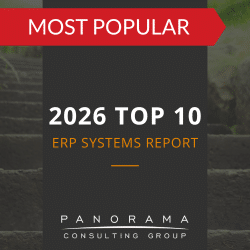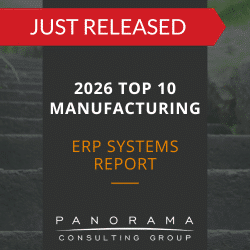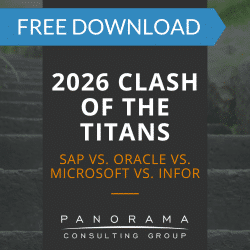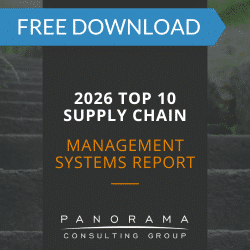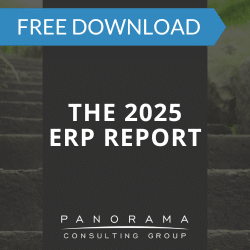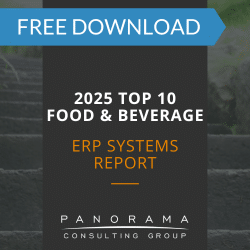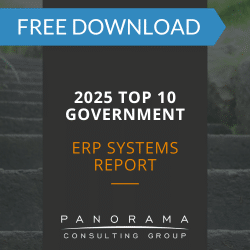As more companies migrate their on-premise systems to the cloud, they’re realizing the importance of a thorough ERP vendor selection process. Being thorough is the only way to find the right partner for a mission-critical implementation.
However, just because a vendor was right at the time doesn’t mean they’re still the best fit. There may come a time down the road when you decide to switch your business from one ERP vendor to another. While this is a normal and expected part of business growth, switching vendors isn’t always easy.
Today, we’re talking about vendor lock-in and how to build flexibility into your project plan to ensure you always have options.
What is Vendor Lock-In?
After a cloud-based ERP software implementation, switching to new vendors can be more complicated than you might think. This is due to the restrictions that sometimes prevent companies from easily changing from one ERP vendor to the another.
There are several factors that can make switching vendors difficult:
1. Project Duration
Once you incorporate a vendor’s ERP software into your business, you may quickly become dependent on it to manage your day-to-day tasks. You also need ongoing access to the experts who can operate it.
Migrating all your operations to a new vendor can be a time-consuming and complicated process, which could mean costly downtime. Sometimes, companies are locked-in because they simply can’t take the time to start and complete the steps required to transfer.
2. Database Complexity
Once your database is live on the cloud, moving it to a new vendor can be a challenge. Your database might have started out small and manageable, but it quickly grew as your business collected more data.
Over time, the database became too big to move, which locked you in with your initial service provider. Now, migrating business data to a different vendor would require reformatting, which can be complex for in-house teams to handle.
3. Proprietary Knowledge
Have you built ERP software or an app for your company utilizing proprietary capabilities that belong to your ERP services provider?
If it’s a minor app, that might not be a deal-breaker. However, if you’ve developed the app into a critical business function, it could be enough to cement you in place for the foreseeable future.
4. Cost
You may not be able to switch vendors because the red tape is too costly and complex to navigate. Most providers implement fees for breaking your contract early, which can be substantial depending on the size of your agreement.
How to Avoid Vendor Lock-In From the Start
Naturally, it’s best to avoid vendor lock-in from the very beginning of your project. This way, you can rest easy knowing that you can change course at any time to avoid any ERP failures.
Here are a few tips to help you start off right.
1. Ensure Stakeholder Engagement
From the beginning of your ERP selection project, engage and educate your stakeholders, including your C-suite. Make sure everyone understands the benefits that cloud computing can project, but also realizes the risks of vendor lock-in. This way, the architects and technical leaders can make decisions that help prevent this issue from occurring.
Once you’re ready to migrate to a cloud service, carefully read the vendor contract details. You should be comfortable with the obligations included in the contract, as well as any fees you may have to pay if you break it early.
2. Create Portable Applications
Portable applications are ones that can be deployed on a variety of different ERP systems and platforms without requiring your technical team to make any major changes to their code.
They don’t have external dependencies hard coded onto proprietary, third-party apps, but are loosely tied to cloud application components instead.
Creating them can help you avoid ERP vendor lock-in. This way, even your most business-critical apps won’t have core functionality that depend on a platform-specific feature.
3. Understand Project Commonalities
When looking for a new ERP vendor for your project, consider the following:
• Your existing technology stack
• Your technical requirements
• Compatible features across ERP vendors
If you can’t find an alternative service that meets your needs, then you may need to rethink the direction of your IT strategy, or your decision to migrate. You may also need to adjust your technical requirements to lighten your IT workload.
4. Develop an Exit Strategy at the Beginning
It might sound counterintuitive, but the best time to think about your vendor exit strategy is before you sign that first service agreement. Aim to have those conversations during early ERP implementation discussions, when you’re talking about the specifics that will occur.
Key questions to ask include:
• If I need to switch vendors at any point, how would that work?
• Are there termination clauses in the agreement? If so, what are they? How much notice do you require?
• Will your team assist us with deconversion if we decide to move our operations elsewhere?
• Does the service agreement renew automatically? If so, how often and what are the terms?
It might feel strange asking these questions before you’ve made an official deal, but it’s important to cover your bases. Asking now can prevent stress in the future.
5. Consider Upgrading First
If your current applications and IT workloads are only compatible with certain legacy technologies that only some ERP vendors support, consider upgrading or reworking major parts of them before moving forward with a cloud migration.
This way, it should be easier and more affordable to scale the service in the future as your user base expands.
Optimize the Vendor Selection Process to Avoid Lock-In
ERP vendor selection is one of the most important parts of any digital transformation project, including a migration to the cloud. If you set expectations and partner with the right service provider at the beginning, then it should be easier to avoid vendor lock-in as your needs evolve.
Our team of enterprise software consultants can walk you through every step required for this process. We’ll also show you how to optimize every part of your project, from organizational change management to post-live support. Contact us below for a free ERP consultation.