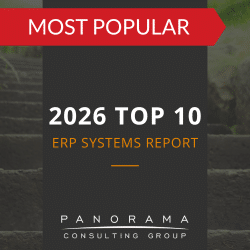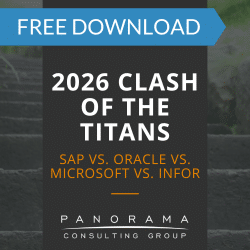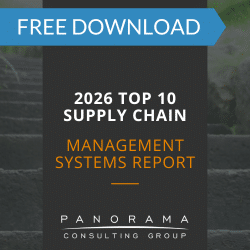The last few months were fun. Your accounting system displayed different data than your customer relationship management (CRM) system, and you wasted precious time reconciling the difference.
If this describes your situation, you probably wish you could turn back time and prioritize CRM and accounting software integration.
While we don’t have a DeLorean, we do have some advice you can carry with you into the future: To successfully integrate your accounting and CRM systems, you must understand the benefits of doing so – only then can you achieve business benefits like financial data reliability.
Today, we will explore the benefits of integration and what to consider throughout your integration project.
4 Benefits of CRM and Accounting Software Integration
1. Increased Efficiency
One of the biggest benefits of integrated CRM and accounting software is the ability to streamline your business processes.
For example, when a customer places an order in your CRM system, the integration can automatically create an invoice in your accounting software. This eliminates dual data entry and reduces the time it takes to send an invoice to a customer and receive payment.
As a result, your team can focus on more strategic initiatives, like analyzing financial data and identifying areas where you can reduce costs.
Maybe you need to streamline your procurement process. With integrated software, you can quickly and easily track purchases, inventory, and suppliers. This can help you identify opportunities to consolidate suppliers and negotiate better agreements.
The 2025 ERP Report
72.6% of respondents said they've already deployed AI at their organizations. Learn about AI adoption and other ERP trends by downloading our latest report.
2. Data Accuracy
When different departments or business units use disparate software applications to manage data, you end up with data silos.
However, with integration, your data syncs between your systems in real-time so you know your customer and financial data is accurate and up-to-date.
As a result, you can more easily analyze the relationship between sales and revenue, and you can make more informed decisions about pricing, marketing, and other business strategies.
Let’s say you want to analyze sales trends over time. You can run a reliable report that shows seasonal spikes in sales and identifies changes in customer buying behavior.
3. Improved Customer Service
When your CRM and accounting software are integrated, customer service reps can use real-time financial data to quickly answer customer questions.
For example, if a customer asks a question about a payment they made, your customer service team can access this information within the CRM system rather than switching over to the accounting system or having to contact the finance department.
Some of the information that becomes more accessible via integration includes customer purchase history, customer preferences, and support interactions. This information enables you to provide more personalized customer service.
Integration also enables customer self-service. Customers can easily view their order history, track their shipments, and initiate returns or exchanges without needing to contact customer support.
4. Better Financial Visibility
With successful integration, you can get a comprehensive view of your business’s financial performance allowing you to make informed decisions about pricing and inventory management.
Maybe you notice that certain products are selling well to specific customers. You can use this information to target your marketing efforts and increase sales.
Integration also enables better financial forecasting. Using predictive analytics, you can make better decisions about resource allocation and product development.
What to Consider When Integrating CRM and Accounting Software
1. Compatibility
Before you can integrate your systems, you need to make sure they’re compatible.
Many systems have pre-built integrations that make the process simple and straightforward. For example, QuickBooks offers integrations with many popular CRM tools, including Salesforce and HubSpot.
If your software does not offer a pre-built integration, you may need to work with a developer or use a third-party integration tool. Alternatively, you may want to replace your current systems with a comprehensive ERP system. These systems consolidate data and automate processes across functional areas.
A government organization recently asked us for assistance in evaluating accounting and finance solutions. The organization specified that it was looking for an integrated ERP solution.
2. Employee Training
Training your employees on new business processes before integrating your systems is the best way to minimize operational disruption.
Start by identifying the key business processes that will be affected by the integration. This will help you develop a user training plan that is specific to each employee’s roles and responsibilities.
3. Data Security
Integrating your CRM and accounting software means that sensitive customer and financial data will be shared between the two systems.
As such, you must ensure that both systems have appropriate security measures in place. This includes strong passwords, two-factor authentication, and encryption to protect data in transit and at rest.
It’s also important to limit data access to only those who need it and to regularly monitor your systems for suspicious activity.
Is Your Financial Data in Hot Water?
CRM and accounting software integration can be a game-changer for your business. By syncing your sales data with your financial data, you can save time, improve your customer service, and make more informed business decisions.
Contact our enterprise software consulting team below to learn how to integrate your systems in a way that supports your business goals.