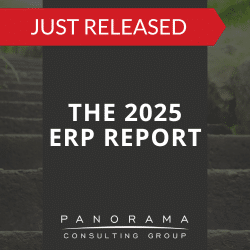Public sector organizations have much to gain from implementing ERP software. The intelligent workflows and automation that these public sector ERP software systems provide can help governments deliver high-quality services to citizens, constituents, donors, or whomever they serve.
Yet, government ERP success doesn’t happen overnight. You must take your time evaluating public sector ERP software so you can find a solution that aligns with your highest-priority goals.
Today, we’re sharing some ERP selection tips for public sector organizations. You can peruse our report below, but first, scroll down to make sure you’re taking the right ERP selection approach for public sectors.
2024 Top 10 Government ERP Systems
This independent report reveals what ERP vendors our consultants most frequently consider for public sector clients. These vendors enable states, municipalities, nonprofits, and other public sector entities to be more data-driven.
A Sneak Peek at the Top Government ERP Systems

Infor provides solutions specifically for states, cities/counties, K12 districts, water utilities, tribal and sovereign nations, and transportation departments.

Microsoft’s enterprise software options for the public sector include a variety of solutions within its Dynamics 365 offering. These solutions are available both on-premise and on Azure in a government-compliant cloud.

NetSuite provides a full suite of cloud-based ERP applications designed for public sector organizations, including government agencies and municipalities.

Oracle offers a comprehensive set of cloud options for public sector entities, including federal, state and local, healthcare, national security, and higher education.

Sage provides solutions for nonprofits, foundations, associations, faith-based, and governmental organizations of all sizes.

SAP provides robust public sector solutions in the public cloud, private, and hybrid environments.

Tyler Technologies provides cloud ERP solutions designed exclusively for the public sector, including cities, towns, counties, K-12 school districts, special districts, and authorities.

Workday provides enterprise management cloud applications designed for governments, nonprofits, and other mission-based organizations.
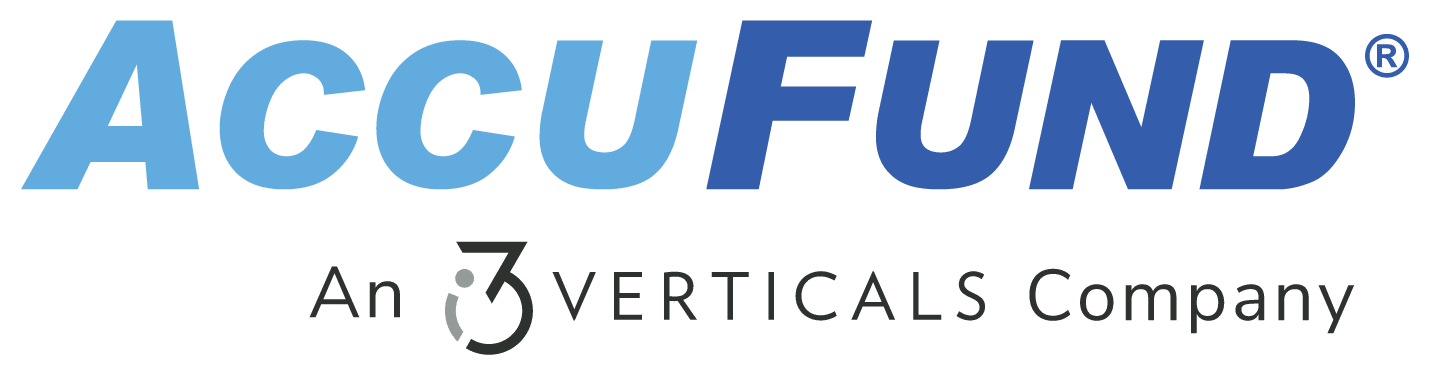
AccuFund is a complete, browser-native ERP for government entities, including towns, cities, municipalities, tribal nations, and special districts, as well as departments like parks and recreation, fire, and utilities.

BS&A Software is a niche vendor that exclusively focuses on designing and building solutions for local government agencies.
Government ERP Selection Tips From the Experts
Here are a few best practices for selecting the best government ERP system. These expert insights will help you narrow your list of options and select the system that’s best suited for your needs.
1. Start With Strategic Alignment
Ensuring all project stakeholders, especially executives, are on the same page is one of the keys to government ERP success.
Executive buy-in is helpful when it comes to mobilizing resources and driving project priorities.
For instance, a city government might implement a new ERP system to streamline its financial operations and citizen service delivery. City leaders would need to be consistently involved in strategic discussions to ensure the software aligns with the city’s long-term goals.
In particular, they would need to participate in milestone meetings and communicate directly with project managers and vendors to address any strategic gaps.
2. Understand Your Current State
Before evaluating ERP systems, you’ll need to map your business processes at a high level. This gives you a list of software requirements that you can share with vendors.
As a public agency, you might find this task a little challenging. Process knowledge is often stored in the minds of your long-term employees who may feel it’s to their advantage to keep this knowledge to themselves.
Our ERP consultants always encourage clients to include key employees in the software selection process. This not only gives organizations valuable knowledge about various functional areas, but it also gives employees a sense of ownership, making them less likely to view new software as a threat.
3. Take a Phased Approach
As you begin comparing software options, it can be tempting to overhaul your entire IT ecosystem.
Yet, approaching your government ERP project as a big bang implementation could mean incurring major risks. Adopting a phased government ERP implementation strategy can mitigate these risks and offer several benefits.
When you phase in one module or business unit at a time, you can resolve issues gradually without causing significant operational disruptions.
A phased approach also gives employees more time to adapt to new workflows. Easing the transition should be a priority as public sector change management can be challenging.
We recommend sharing your project goals and milestones with vendors to get their input on the best phasing approach. Not all ERP platforms can support a phased approach. Modular systems usually work best.
4. Consider Your Long-Term Needs
Government organizations often take a short-term approach when considering their ERP needs. They know which pain points their employees are currently facing, and where their workflows need to be optimized. Then, they laser-focus on those issues when selecting an ERP vendor.
Solving these issues will only take you so far. How will you streamline processes in the future? Do you want to add new capabilities down the road?
You might save money by selecting software with limited functionality that only meets your immediate goals. However, you’ll incur more costs when you decide to expand functionality as the niche software will likely require customizations and add-ons.
For example, a municipality might implement specialized ERP software that is primarily focused on payroll, human resources, and accounting. Down the road, if they want to move their record management into the same ERP system, they might discover it’s not possible without heavy modifications.
5. Beware of Bias
Try as you might to avoid it, vendor bias is still very real. Even if you minimize it, you may still be accused of it.
We’ve seen many vendors protest to continue in the request for proposal (RFP) process because they believe the organization is showing favoritism. When this happens, the RFP process is halted while investigations take place.
To avoid this issue, it’s smart to hire an ERP consulting firm with plenty of experience in the vendor RFP process. As an independent party, the consulting firm can assume the liability in rejecting certain vendors’ proposals.
They can also help you keep documentation on every aspect of your project so you can prove your impartiality if you are accused of bias.
Finding Government ERP Success
Public sector agencies face a unique set of challenges as they approach the ERP software selection process. Yet, they’re poised to benefit if they can find a solution that meets their needs.
Our team of ERP consultants can help you find technology that enables you to serve citizens more effectively. Contact us below to schedule a free consultation or download our 2024 Top 10 Government ERP Systems Report.