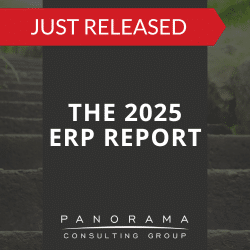Whether you’re a B2B or B2C retailer, the ability to sell your product online is critical to reach new customers and stay competitive. At first, online retailing may seem less complicated than running a traditional brick-and-mortar storefront, but eCommerce simply has different challenges than traditional retailing. This is why investing in the right eCommerce system for your business is an important step to establishing an online presence.
5 Tips for Finding an eCommerce System
1. Ask About Scalability
eCommerce system scalability is as important as ERP software scalability.
Once you have established a solid online presence using your new eCommerce system, the hopes are that your customer base will grow, and your sales will increase. With this growth, however, comes concern about the scalability of your IT backbone. Asking about the scalability of a potential eCommerce system up front is a great way to prepare your business for the future.
SaaS eCommerce systems are becoming increasingly popular due to their scalability, amongst other benefits (see our post, 5 Benefits of SaaS ERP for Forward Thinking Companies). SaaS eCommerce systems put the responsibility for hardware and infrastructure requirements on the vendor, making it easy for you as a subscriber to grow your business.
The 2025 Top 10 ERP Systems Report
What vendors are you considering for your ERP implementation? This list is a helpful starting point.
The ease of adding additional features to your site is something else to consider. For example, when you first roll out a new eCommerce system, you might not offer the ability for customers to track the shipping status of their orders. However, after being live with a stable system for some time, you want to add this feature.
Fortunately, scalable eCommerce systems make it easy to integrate with third-party applications (like shipping carriers). This could be in the form of plug and play integrators or tools for developers to create custom integrations.
2. Compare the Included Payment Gateways
An online catalog of all your products with photos and descriptions is only one part of the equation of selling online. Receiving payment for your sales is another part. Most eCommerce systems don’t actually process payments for customers at check out.
This is where payment gateways, sometimes called payment connectors, come into play. These gateways connect eCommerce systems with credit card companies (Visa, Mastercard, AMEX, etc.) and other forms of electronic payment.
It may come as a surprise to some, but some eCommerce platforms don’t come out-of-the-box with payment gateways. Development is required to connect your eCommerce site to payment processors for all the different payment methods you want to accept.
Therefore, when evaluating your eCommerce system options, make sure to ask which (if any) payment gateways are already integrated to the platform. Systems with integrations to all major credit cards may come with at a steeper cost, but it may be more cost effective than building a custom payment connector to each payment method.

3. Look for Multi-channel Capabilities
First off, what are multi-channel capabilities? Multi-channel retailing is when consumers can buy products from a company across different sales channels such as through an eCommerce website, in a brick-and-mortar store, by phone or with social media markets. Multi-channel capabilities are those which allow business operations to efficiently function across channels.
Here’s an example – let’s say you have three brick-and-mortar stores within the greater Seattle area, an online store and a call center where customers can purchase your products. A customer is browsing your website and decides to check out with their purchase.
Your eCommerce system (perhaps integrated with an ERP system) finds that inventory is available in your distribution center and in one of the Seattle stores. Recognizing that the customer is located in the Seattle area, your eCommerce system can give the customer a choice – pick up in person at the Seattle store or have the goods shipped directly to their home. The customer opts for shipping and completes the checkout process.
The next day, the customer is called for a last-minute business trip and will leave town before the package arrives. They call into your call center where your call center rep pulls up the customer’s order and changes the delivery to an in-store pick up instead.
This demonstrates the type of multi-channel capabilities you should look for in an eCommerce system: cross-channel inventory lookup, buy online/pick up in store functionality and order recall and edit capabilities across channels. With retail giants like Walmart and Target empowering customers to buy and return across multiple channels, the modern-day consumer is coming to expect this convenience.
4. Test the Accessibility and Mobility of the User Interface
Customers participating in online shopping are using several different device types to visit eCommerce sites. From laptops to tablets, smart phones to smart TVs, your eCommerce site must be easy to read and use, no matter the device.
When selecting an eCommerce system for your business, test out the user interface (UI) for yourself to see if it’s intuitive to navigate and use. Access a demo system on a variety of devices and ensure the drop-down menus are legible, scrolling is easy and your images are sized correctly.
According to the website Outerbox.com, “During last year’s busy holiday shopping season, a third of all online purchases came from smartphone users.” This demonstrates the importance of a good mobile experience and gives organizations a reason to focus on customer experience transformation.
A common issue, very annoying amongst mobile shoppers, is the difficulty of pressing small buttons to navigate pages of a digital product catalog. Imagine a new customer navigating your eCommerce site from a smartphone. They’ve added an item to their virtual basket from page one of the catalog and they are continuing to browse. On the bottom of the page are hyperlinks to move back and forth across pages.
Because the hyperlinks are displayed as the same size on a smartphone browser as they are on a laptop browser, they are difficult to click with precision. The customer is not able to move to page two of the catalog. They are frustrated and abandon their shopping cart – a lost sale due to a difficult UI.
What’s worse is that customers tend to go to competitors after a bad experience. Again quoting Outerbox.com, “Statistics show that 40% of users will go to the competitor after a bad mobile device experience.”
Website personalization is also a factor to consider. The ability to add a blog to your site while leveraging SEO can drive traffic to your website. Branding your site to match your company aesthetic may be limited in some eCommerce applications, so ensure to ask about personalization capabilities if this is important to you.
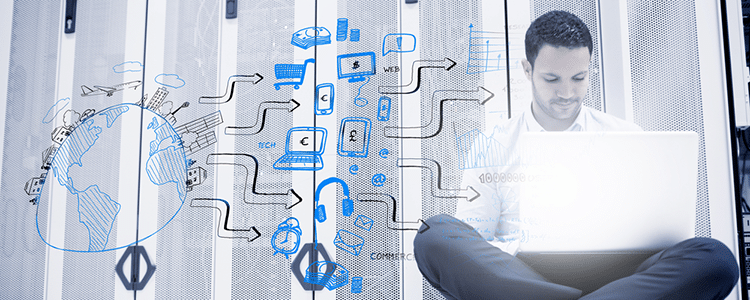
5. Calculate Pricing and Fees
Lastly, consider your monthly IT budget. The cost of an eCommerce system varies and, of course, depends on its technology (traditional system vs. SaaS). This includes the actual cost of the software (for traditional platforms) or monthly subscription fees for SaaS eCommerce. It also typically includes implementation and maintenance costs.
Sometimes, eCommerce systems also charge for the number of pages your site contains. If you have an extensive product catalog and a blog with hundreds of articles, you could be paying more than the average business.
It’s not only the cost of system itself that should be weighed but also the fees associated with transacting on those platforms. For example, processing fees for using different types of electronic payment may be incurred per transaction. These transactional charges plus monthly subscription fees, percentages of sales and any maintenance costs should be considered when calculating the monthly or annual price.
You also should consider ROI. An eCommerce system is only as good as the data it runs on. Integrating your eCommerce system to ERP software is a proven way to get the biggest bang for your buck. Even if you don’t undertake this project immediately, consider budgeting enough funds to implement an ERP system and conduct ERP data migration in the future. Several popular ERP systems already have an integrated eCommerce solution which makes getting accurate inventory positions and shipping information easy.
What eCommerce System is Best for Your Business?
Just like with a typical ERP selection, it’s important to map your business processes and understand the customer journey before selecting an eCommerce system. If there are any opportunities for improvement, Panorama’s ERP consultants can help you find them. Request a free consultation below to learn about our business process reengineering services.