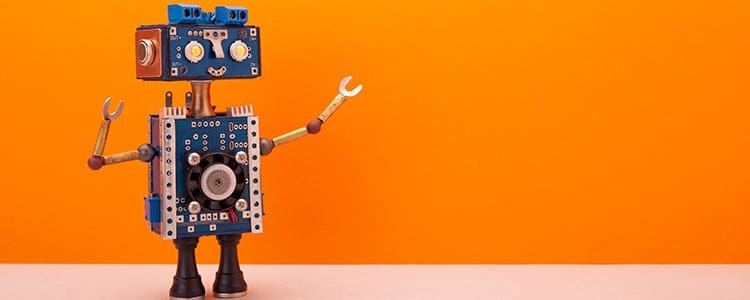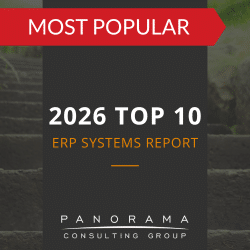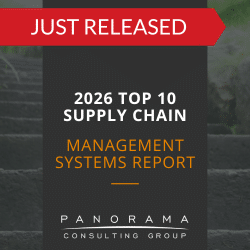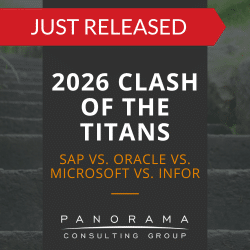Digital assistants have been on the scene since 2011, when Siri was introduced on the iPhone 4S. Since then, they’ve been largely designated for personal use. However, new enterprise-wide models are expanding the possibilities of these assistants.
In fact, many ERP vendors have recently been promoting enterprise digital assistants (EDAs) as one of the many “bells and whistles” of their platform. While it might sound like a must-have feature, it’s important to first understand how (and if) it aligns with your organizational goals.
The best place to start is understanding the benefits of enterprise digital assistants. Today, we’re sharing a quick beginner’s guide outlining these benefits (as well as the challenges), so you can make the right decision for your organization.
What is an Enterprise Digital Assistant?
In many ways, an EDA is similar to any other smartphone or personal digital assistant. It’s mobile, AI-powered, and provides you with ample computing and information storage capabilities. Ultimately, it’s a conversational agent that syncs with other systems to make task completion and search easier and more efficient.
However, when compared to personal digital assistants, EDAs provide more widespread connectivity. They’re preferred by professionals who need to stay constantly updated on the state of their company’s operations. From warehouse and field experts to C-suite leaders and healthcare practitioners, there are many users who require this level of functionality.
2026 Clash of the Titans
SAP, Oracle, Microsoft, and Infor each have a variety of systems that can support data-driven decision-making. We surveyed customers of these four vendors to find out what their selection and implementation process was like.
What are the Benefits of EDAs?
Enterprise digital assistants have plenty of benefits to offer the modern workplace.
For one, they can help improve productivity and automate menial tasks. Consider the time spent planning, scheduling and changing meetings. What about applying for leave or approving time off? Then, there’s the laborious and time-consuming challenge of searching for files in an extensive database.
Combining the power of AI, machine learning and natural language processing (NLP), EDAs can deliver virtual employee assistant (VEA) functions to each authorized employee. In turn, employees can use the integrated functions to streamline their most important activities, such as:
- Scheduling meetings
- Searching enterprise knowledge portals
- Communicating with different enterprise systems
- Assigning tasks
- Managing and clearing individual tasks
- Creating and sharing knowledge repositories
Put simply, an enterprise digital assistant makes employees’ jobs easier.
But what about customers? Well, EDAs can make their lives easier, too. In many cases, you can use EDA technology to deploy chatbots that improve the customer experience.
What are the Challenges?
Let’s take a look at some of the biggest challenges that could impede a smooth transition onto an EDA platform.
1. Employee Resistance
The concept of machine learning and AI-powered chatbots can cause some stir in the workplace. Chiefly, there’s the concern that these technologies will replace human functions, and thus lead to potential job loss.
While automation is at the root of these tools, it should be made clear that the intent isn’t to swap a human employee for a digital one. Rather, these resources are meant to alleviate the drudgery of menial tasks that threaten to usurp employee productivity.
Yes, EDAs can offer significant cost savings, but the overarching message to focus on in your organizational change management efforts should be EDAs’ ability to enable a more efficient division of labor.
2. Process Integration
Introducing an EDA into your organization isn’t overly difficult on the technical side. However, to deliver real value, it must integrate seamlessly with your existing processes. This is where things can get a little challenging.
We recommend taking the time to develop realistic use cases. Where does it make sense to deploy the assistant? How can you restructure and reengineer your business processes to make the best use of this technology?
By prioritizing the areas in which the EDA can have the most impact, you can make sure the deployment is a solid fit. You might prefer to start with a specific area, such as customer service or HR, and aim for a wider rollout once those benefits are realized.
3. Choosing the Right EDA
There are many different types of EDAs available. Some are standalone with the ability to integrate with an existing platform and others are built into ERP systems.
To find the right EDA for your company, look at it like a new employee hire. What tasks require completion? Do you need a simple, rules-based bot or a sophisticated one that runs on machine learning? The degree of flexibility, predictability and responsiveness that your team needs will vary from your competitor’s.
Once you select the right one, you’ll need to configure it to fit your processes. Simply loading the assistant with data and expecting it to perform at peak capacity isn’t a smart strategy. An effective assistant works off of context, taking its audience into account, so it should also be integrated with the processes your team uses on a daily basis.
Then, any time your processes change, the EDA will need to be retrained and reprogrammed accordingly.
Is an Enterprise Digital Assistant Right for You?
To stay relevant, respond to customer needs and compete in today’s world, a company must be willing to embrace new technology.
You have many choices ahead of you. What digital technology will you implement: an enterprise digital assistant, an ERP system, an ERP solution with an integrated EDA, or some combination of other enterprise systems?
To learn more about software selection or ERP selection, contact our ERP consultants below for a free consultation.