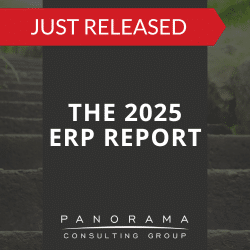Has your organization outgrown its current systems? If so, you might be considering an ERP implementation. However, before you can reap all the benefits, you’ll need to transfer your existing data to the new platform.
While ERP data conversion might sound simple, it’s a complex process that requires a strategic approach. Today, we’re sharing why an ERP data migration and cleansing strategy is so important. We’ll also discuss common pitfalls that organizations experience and how you can avoid them.
What is ERP Data Conversion?
While it might not be as easily accessible as you’d prefer, your legacy data contains mission-critical information necessary to the daily operations of your company. From payroll details to product knowledge, it’s part of your enterprise-wide intelligence. Data conversion is the process of moving this information from your existing systems into your new ERP software.
The 2025 ERP Report
72.6% of respondents said they've already deployed AI at their organizations. Learn about AI adoption and other ERP trends by downloading our latest report.
7 Common Data Conversion Mistakes to Avoid
As you evaluate ERP vendors, it can be easy to forget how much time and effort data conversion and migration requires. It is so challenging, in fact, that many organizations are consistently making the following mistakes:
1. Not Cleaning Your Data Before Migration
Chances are, there are more than a few legacy files that contain outdated, inaccurate or duplicate data. Before migrating this data, it’s important to cleanse it thoroughly.
We recommend starting by building a team to identify areas in your data that need cleansing. Examples of issues they might find include:
- Duplicate accounts
- Blank description fields
- Outdated product codes
- Data for former customers no longer in business
- Critical Excel data not included in your system of record
Taking the time to clean your data and remove these errors can ensure that your new ERP system only includes complete, updated and accurate files.
2. Implementing Old Validation Rules
When your existing system was first implemented, your organization established standard business and validation rules. For years, these might have proved successful, but what about now?
This is the time to update your rules to make sure they’re current and still applicable. If any rules bring up questions or if you’re second-guessing any processes, iron these issues out before moving forward.
Check to see if you need to add or modify any data rules, and make sure the new database includes all necessary validations. If you do create any new rules, remember to document them.

3. Not Discovering All Data Sources and Connectivity Early in the Process
Even the smallest business can have some fairly complex data fields, each tied to a different application. If you wait until the middle or end of your project to verify those data and connectivity sources, you could risk throwing the implementation off-schedule and over-budget.
Instead, make this one of your initial steps and perform it early in the data migration process. Once you ensure you can identify and document all external data sources, you can verify that the new system has adequate connections to support them.
4. Relying Only on Your IT Team for Data Cleansing
Your IT team can be an invaluable resource during the data cleansing and migration process. However, this is a multi-faceted effort that requires inputs from those outside of the tech support realm. In many cases, this means going directly to the department that owns the records and allowing them to take a hands-on approach to ensure its integrity.
For instance, your sales department might be better equipped to mine through customer data for duplicate or outdated profiles, and your HR manager is often the best person to cleanse employee records. These employees are known as data owners, and they’re the ones who should establish data quality standards.
5. Migrating All Your Data (Including Junk Data)
It’s unrealistic to assume that your new ERP system will magically scrub all your data or standardize it. That said, don’t migrate every single piece of data.
While it can be tempting to migrate everything, doing so can quickly clutter up your new system and render it ineffective. Arbitrarily migrating useless data to your new system can make it harder to find the data you actually need, and it could even delay your go-live date.
6. Underestimating the Complexity of Data Conversion and Not Seeking Outside Expertise
It’s easy to underestimate just how complex data conversion can be. As such, many organizations assume they can handle it on their own and tack it onto the tail end of their implementation.
Instead of only relying on resources inside your company, consider hiring outside experts who are skilled in ERP data conversion and migration. These consultants can help you develop a strategy early in your ERP project.
7. Waiting Until Right Before Go-live to Conduct Validation and Testing
As is the case with most ERP implementation success factors, it’s critical to get started as early as possible on your validation and testing efforts. Perform these steps throughout your implementation, asking business users to validate the data as you go along. This way, you can make sure that the people who will ultimately use the data are confident that it’s accurate and complete.
Need Help with ERP Data Conversion?
Successful ERP data conversion helps you achieve ERP business benefits within a reasonable timeframe. You’ve invested significant time and resources to implement new technology, so it’s important to guarantee the data you’re bringing over is of the highest quality.
If you’re looking for help with this process, our ERP consultants can help. Contact us below to learn more or to request a free consultation.