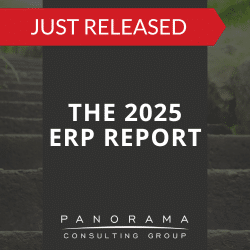At a glance, organizing ERP demos can seem like a simple task – find a system that seems to fit your needs, call the vendor and have a representative conduct a demo. By following this method, you are guaranteed to see several impressive software solutions, but you are not likely to find one that truly fits your needs.
While ERP vendors may genuinely believe they have the best ERP solution for your company, it is the responsibility of the ERP project team to read between the lines. In addition, your employees should provide input as to which ERP systems best fit your company’s processes and digital strategy.
The best way for employees to provide this input is by attending software demos and providing quantitative and qualitative feedback. Your company should schedule a demo for each of the enterprise resource planning systems on your vendor shortlist and invite employees from every affected department.
SAP vs. Oracle Case Study
SAP and Oracle both invest heavily in cloud technology. However, our client was skeptical about cloud scalability and unsure if the products were mature and proven.
With the right methodology and independent guidance, you can organize ERP demos that help your company narrow down its vendor shortlist. Based on our client experience, we have provided several tips for preparing for and conducting effective software demos:
How to Prepare for an ERP Demo
Like most things in life, the more prepared you are for something, the better the outcome. That same principle applies to conducting a successful ERP software demo.
1. Prepare Your Processes
Reengineer Your Processes
Conducting business process reengineering prior to scheduling software demos will help you maximize ERP business benefits. You don’t want to simply pave the cow paths of what has worked in the past.
For example, if your company needs access to real time data to improve the customer experience, you’ll want to design processes to support this. These new processes then translate into business requirements, which help you evaluate the business intelligence functionality of various ERP systems.
Prioritize Your Business Requirements
Determine which processes give your company competitive advantage. These processes determine your highest priority ERP requirements and should not be standardized. While standardization in areas such as financials is usually advisable, areas like customer service should be protected from standardization.
High-priority requirements should meet two criteria: 1) They provide competitive advantage, and 2) They represent functionality that differentiates between different ERP systems.
While most organizations have a decent sense of what requirements meet the first criterion, they don’t have the internal knowledge base to address the second criterion. This is where independent ERP consultants are useful, as consultants like Panorama have extensive experience with a variety of ERP systems.
For example, many of our clients want to understand the difference between different systems’ inventory management and supply chain management functionality. We help them understand some of the differentiating factors, such as artificial intelligence and IoT.
2. Prepare the ERP Vendor
Explain Your Company’s Business Requirements
ERP demos are the finale of the requirements gathering process. You spent countless hours gathering business requirements, so make sure the ERP vendor understands them. This is important because an ERP vendor can’t demo what they don’t understand.
A vendor shouldn’t have to ask clarifying questions during the demo, so be sure they have access to subject matter experts long before the demo.
You should also create detailed business scenarios and ask vendors to run through the same processes in the same amount of time. This allows for apples-to-apples comparisons.
Provide a Demo Script
We’ve all attended software demos that are more generic sales pitches than personalized and relevant presentations. Some sales reps are especially skilled at selling their software’s “best practices” as one-size-fits-all functionality.
The key to finding the functionality best suited for your unique processes is creating a demo script based on your business requirements. If a vendor refuses to follow the script, consider it a red flag.
Your script should include a section that allows employees to see data move from the beginning to the end of a process. For example, if your demo is specific to showing the creation of a quality order, employees may want to see how the order is executed, how the variables are set up and how goods are quarantined when they don’t pass quality criteria. While these peripheral processes might not be the main objective of the demo, employees need to understand the full context.
You’ll also want to ensure your script specifies that reporting work streams should be demoed alongside functional work streams. This gives employees a holistic view and gets them thinking about reporting requirements for implementation.
While a script is useful, you can’t predict everything employees will want to see. Employees may be eager to see a particular feature even it isn’t scheduled to be demoed. This impromptu demo request can be met if the right configurations are in place and the relevant data exists.
Provide Data
Speaking of data, you’ll want to provide demo data to vendors, so they can demonstrate specific processes requested by employees. For example, the vendor’s existing demo data may be suitable to demonstrate typical manufacturing industry processes, but if your company is a car manufacturer it may not strike a chord if they are shown the quality management process for a batch of soda.
When a vendor creates data on the fly, this can derail a demo. Employees could become distracted, for instance, with the creation of a production order when the demo is about the quality management process.
Set Expectations
You should provide vendors with specific meeting times and a detailed agenda. Don’t let a vendor control the pace of your evaluation process by requesting to demo last or at a later date.
In our engagements with clients, we typically have the vendors spend the first hour of the day with subject matter experts addressing cross-functional requirements. This ensures vendors don’t waste time on these dashboards and workflows during the functional sessions.
Ensure an Adequate Number of Demo Staff
Having an extra demo resource who can illustrate actions taken by different roles can help employees visualize how the ERP system can pass data between different roles to accomplish a process. An extra demo resource can also be useful if the vendor needs to create impromptu demo data.
3. Prepare Employees
Be Informative
Provide information, such as the demo script and agenda, ahead of time, so participants have adequate time to plan for their absence within their departments.
Provide Guidelines
Oftentimes, ERP vendors steer away from the demo agenda to showcase special features, so participants must be trained to recognize this. Additional features that are not relevant to your requirements, should not be factored into participants’ final scores.
Another scoring guideline you’ll want to address is the importance of basing scoring on business requirements. Participants should evaluate ERP software based on requirements as opposed to vendor performance. When all is said and done, your daily life will revolve around the software, not the best performing vendor.
In addition, attendees should be instructed to be on time and attend the same sessions for each vendor. If participants aren’t consistent with attendance, they can’t provide reliable scoring. Our clients typically provide participants with scoring sheets based on demo scripts, so they can write comments as they go. This helps jog their memory when inputting their scores digitally.
5 Tips for Organizing Software Demos
1. Focus on the Goal
If you set expectations upfront, you are now in position to table questions that are not aligned with the goals of the demo. While you should be prepared to show certain features that are peripheral to your main objectives, you should also remind your audience of the expectations. After all, ERP software is too vast to demo every single feature.
2. Designate a Timekeeper
Once a demo starts to venture off track, it becomes difficult to make up for lost time. A demo that runs over schedule allows little time for questions and answers. While Q&A can always be conducted remotely, it’s most effective in person, so be sure your timekeeper alerts the room when it’s time for questions.
3. Develop a Method to Analyze Results
Feedback from participants must be recorded in a way that the project team is able to analyze afterwards. Make sure that everyone understands what each score represents and that you have a solid analysis process established to analyze the data.
4. Schedule Multiple Demos
It is important to schedule at least two to three ERP demos to give participants a chance to compare systems. Only demoing one software and making a decision by default does not ensure a best fit.
5. Leverage Several Data Points
While demos are a good starting point to help you evaluate long-list vendors, keep in mind that this information is provided by biased sources that have a vested interest in nudging you toward selecting their software.
In order to neutralize or validate any biases, it is important to leverage other data points from independent sources. For example, Panorama provides a number of free and unbiased data sources to aid your ERP selection process, including our 2019 ERP Report and 2019 Clash of the Titans Report.
Conclusion
A lot of prep work goes into guaranteeing successful demo sessions and a successful ERP selection. Panorama’s ERP consultants can assist your team in gathering requirements, preparing demo scripts, analyzing demo scores and assisting in all of the other activities outlined above.