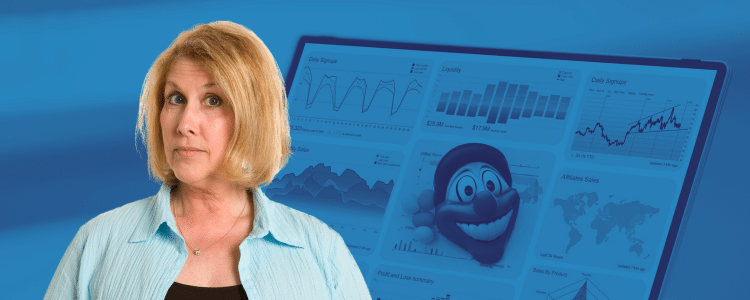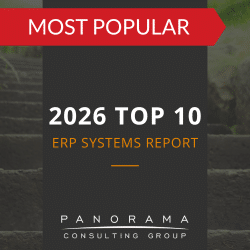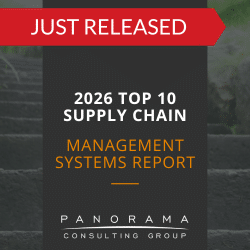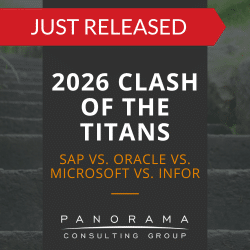Eventually, every organization will come to the point where they’re tired of unreliable data . . . so they decide to replace their old, disjointed systems with integrated enterprise software. The goal is to create a seamless digital ecosystem that connects every part of the business, from human resources, to finance, to inventory management.
Before your organization makes this move, you must first map your route. This means developing an ERP integration strategy that encompasses everything from requirements gathering to post-implementation optimization.
Today, we’re discussing the ERP integration process so you can develop an effective strategy for integrating data into a single source of truth.
Understanding ERP Integration
ERP integration involves connecting various software applications and systems within an organization to ensure seamless data flow and process automation. Organizations often integrate ERP with systems such as customer relationship management software, supply chain management systems, and any new or existing niche applications.
Some of the benefits of this approach include:
- Enhanced Data Accuracy: ERP data integration eliminates discrepancies caused by duplicate data entry and outdated information. As a result, decision-makers can rely on accurate, up-to-date data. For example, when sales and inventory data are automatically synchronized, this can prevent errors that could lead to stockouts or overstock situations.
- Improved Efficiency: ERP integration eliminates the need for repetitive tasks by automating data entry between systems. For instance, order processing becomes more efficient as information flows seamlessly from the sales department to the warehouse and shipping teams.
- Better Decision-Making: With ERP integration, all critical business information is accessible in real-time, providing a comprehensive view of your organization’s performance. This enables managers to identify trends, monitor key performance indicators (KPIs), and respond quickly to changing market conditions. For example, a finance team can access real-time sales data to adjust financial forecasts accurately.
- Cost Savings: Integrating your systems can streamline operations, minimize waste, and optimize resource utilization. This translates to lower operational costs. For instance, automated procurement processes can ensure that supplies are ordered just in time, reducing inventory holding costs and preventing stockouts.
The 2025 ERP Report
72.6% of respondents said they've already deployed AI at their organizations. Learn about AI adoption and other ERP trends by downloading our latest report.
Developing an ERP Integration Strategy
A well-planned ERP integration strategy should encompass everything from the initial assessment of organizational needs to ongoing system optimization. Here are the key steps to follow in developing this strategy:
1. Assess Your Organizational Needs
Before selecting software, it’s important to set clear objectives for your ERP integration project and identify operational pain points.
In our ERP consulting engagements, we engage stakeholders from various departments to help the project team assess current operations. They often pinpoint areas where customer service data silos exist and where manual inventory management processes are causing delays.
(Read our blog, What Does an ERP Consultant Do?)
2. Select the Right ERP System
Selecting ERP software entails understanding your business processes, your data needs, and your future plans for growth.
In addition, you should assess if the system can integrate seamlessly with existing applications and systems. After all, most ERP implementations are ERP integrations as most organizations keep at least some of their existing applications intact.
Finally, evaluating ERP vendors for their support services and long-term viability is crucial. A vendor-agnostic consultant can provide certain details that more biased consultants can’t.
3. Plan the Integration Process
When planning the integration, it’s crucial to develop a detailed roadmap with milestones and timelines.
In addition, you should determine the methods you’ll use to connect different systems. Some common integration methods include:
- Point-to-Point Integrations: These involve direct connections between two systems. While point-to-point integrations can be simpler and faster to set up, they can become hard to manage as the number of integrated systems increases. This method is often suitable for smaller-scale integrations with fewer systems involved.
- Custom Integration: Custom integration involves developing solutions tailored to the specific needs of the organization. This method can address unique integration requirements that off-the-shelf solutions might not cover. However, custom integrations can be more time-consuming and costly to develop and maintain.
- Integration Platform as a Service (iPaaS): iPaaS solutions provide pre-built connectors and tools to facilitate the integration process, reducing the time and effort required. iPaaS can handle complex integration scenarios and support a wide range of applications and data sources, making it a suitable choice for organizations with diverse integration needs.
4. Monitor and Optimize
After implementation, continuous monitoring and optimization are necessary to ensure the ERP solution delivers the expected benefits.
We recommend regularly reviewing system performance and user feedback. This will help you identify areas for improvement and make adjustments to improve functionality and user experience.
Additionally, monitoring data integration processes ensures that data remains accurate and reliable across systems.
Addressing ERP Data Integration Challenges
Migrating data from legacy systems to a new ERP system can be challenging. Data silos can occur when information is isolated within different departments or systems, hindering data flow and visibility.
A data migration plan that includes data management, testing, and validation can help you avoid common pitfalls.
For example, a retail company might plan to use ERP integration to unify its online and offline sales channels. Before integrating its e-commerce platform with its point-of-sale system, the company should cleanse its data to ensure accuracy and completeness.
Data cleansing involves removing duplicates, correcting errors, and standardizing data formats. In addition to cleansing their data, companies should also validate data post-migration to ensure it has been transferred correctly and functions as expected.
Learn More About ERP System Integration
With the right strategy and support, ERP integration can provide a solid foundation for future growth. When all your business functions are harmonized, you will be able to make data-driven decisions based on reliable information.
Contact our independent ERP consultants below to learn about our software selection and implementation services.