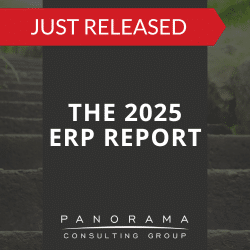As a business leader, you already know the benefits an ERP implementation can bring. Yet, empowering your workforce to make the change isn’t always easy. It’s especially challenging if your existing workflows have been in place for a very long time.
This is where an ERP super user comes in. These are people who will stand in the gap for your ERP project. They may not be IT experts, but they’re trained extensively on the new system and can help other users address issues, optimize tasks and solve problems.
Today, we’re sharing how to develop and deploy super users throughout your ERP project.
What is an ERP Super User?
An ERP super user is someone who is well-versed in the new system’s technical features and knows how to leverage the software to perform complex tasks. Super users possess an innate technical aptitude that allows them to communicate technical concepts in an accessible, easy-to-understand manner.
We’ve seen some organizations designate one super user for their entire implementation and others recruit a full team of super users. Either way, these individuals can simplify and explain new processes to other users within the organization.
In this way, they serve as valuable mentors and mediators. For example, if there are employees who have yet to understand how the ERP system works, or how it applies to their job role, a super user can help bring these users up to speed.
The 2025 ERP Report
72.6% of respondents said they've already deployed AI at their organizations. Learn about AI adoption and other ERP trends by downloading our latest report.
Why are Super Users Important?
When usability challenges arise, these are the people who can help field many of these inquiries.
Not only does this keep your IT team from being inundated, but it also encourages teamwork and camaraderie among departments. When team members better understand how to use and apply ERP technology, the overall mood can lift, and the project is seen in a more positive light.
However, before they can serve in this important role, super users must be properly trained.
5 Tips for Preparing Your Super Users
Super users aren’t born overnight. There are steps you can take today to empower individuals within your organization to fill this role. Let’s take a look at a few of the most important ones.
1. Designate One for Each Functional Area
The strongest super users are those who are very knowledgeable about a specific function of your new ERP solution. For instance, you might have one user who knows the accounting features forward and backward, while another is most comfortable with the HR tools.
Equipped with these abilities, they can then go to those departments and help others get up to speed. They can also address issues as they occur.
2. Incorporate Workshopping
We recommend tasking your super users with hosting workshops that provide personalized instruction to employees.
While these meetings won’t replace the formal training included in your change management plan, they can create a laid-back environment that makes your employees more comfortable asking questions. When among peers, employees are usually more willing to open up about their concerns.
Conversely, speaking up to a supervisor could make employees anxious or intimidated, which could deter them from bringing important issues to light.
3. Don’t Forget Training
Before super users can train others, they first need to be trained themselves. In addition to receiving one-on-one training, super users should also sit in on formal group training sessions.
This way, they can deepen their ERP software knowledge while at the same time, learning about the challenges users are experiencing. By gauging user reactions, they can tailor the approach they use in working with these users throughout the project.
4. Record Super Users’ Insights
Ideally, your super users will always be available to field questions and offer support. However, this might not always be the case.
That’s why it’s important to thoroughly document the information they provide. We recommend keeping a written record of each super user’s knowledge and sage advice for current and future teams to reference.
To keep this task manageable, be sure to identify super users early in your project and encourage them to record notes, opinions and insights throughout the process.
5. Spotlight and Reward Them
The term is super user, not secret user. Your employees should immediately know which team members to turn to when they need support. Make sure they know where to go if they have a question that doesn’t require complex IT support.
Once you identify and spotlight your super users, be sure to reward them! After all, they’re putting in extra time and effort to ensure your organization embraces the new platform and uses it to its full capacity. From company-wide recognition to bonuses and extra vacation time, there are many ways to reward this role.
Super Users can Equal ERP Success
A successful ERP implementation isn’t achieved in a silo. Rather, it requires the direct input and involvement of a cadre of team members, including an ERP super user.
This person or group can serve as an intermediary between your IT department and end-users, so dedicating time and resources to their professional development is a critical investment.
Our ERP consultants can help you build a core team with all the essential internal resources. If you’re about to begin ERP selection, contact us below to start preparing your organization.