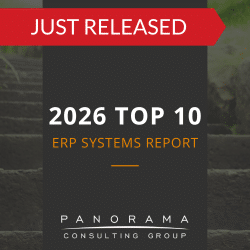How many clicks does it take to reach the center of your ERP system? Mr. Owl can’t answer that one, but he does have some insights into ERP usability:
The usability of an ERP system directly impacts user adoption and the overall success of your project.
ERP usability refers to how easily users can interact with the system to complete tasks efficiently and effectively. High usability means the system is intuitive, user-friendly, and aligns with users’ needs.
Today, we’re exploring the key aspects of ERP usability and sharing strategies to ensure your system meets the needs of your organization.
Why ERP Usability Matters
- User Adoption: A user-friendly ERP system can increase adoption rates among employees and reduce resistance to change. This means that the system’s features will be used more consistently, and your new business processes will function as intended.
- Increased Productivity: Efficient navigation and intuitive interfaces enable users to perform tasks quickly. (How many clicks does it take to approve a purchase order? Hopefully, not many.) Ease of navigation allows staff to focus more on adding strategic value and less on administrative overhead.
- Reduced Errors: Clear and straightforward interfaces minimize user errors, leading to more accurate data. This is crucial for generating reliable reports and insights to enable more informed decision-making.
- Lower Training Costs: Systems with high usability often require less extensive training because users can learn more quickly. This means ongoing training and support costs are lower.
- Employee Satisfaction: An intuitive ERP system improves job satisfaction by making daily tasks easier and less stressful. This can lead to increased retention rates and a more motivated workforce.
2025 Clash of the Titans
SAP, Oracle, Microsoft, and Infor each have a variety of systems that can support data-driven decision-making. We surveyed customers of these four vendors to find out what their selection and implementation process was like.
Key Components of ERP System Usability
To prioritize ERP software usability during the selection and implementation process, the project team should consider several key components:
1. User Interface (UI) Design
Not to be confused with UX (user experience), UI is the first point of interaction between the user and the ERP system. A well-designed UI is intuitive and visually appealing, leading to a positive UX (the overall experience users have when interacting with the system).
Best Practices for UI Design
- Simplicity: The Interface should be clean and straightforward, avoiding unnecessary complexity.
- Consistency: Design elements should be consistent across all modules to create a seamless user experience.
- Accessibility: Design interfaces should be accessible to all users, including those with disabilities.
- Feedback Mechanisms: The system should provide immediate feedback for user actions to confirm that tasks are completed successfully.
2. Navigation and Workflow
Effective navigation and workflow are crucial for ERP system usability. Users should be able to find information and complete tasks with minimal effort.
Best Practices for Navigation and Workflow
- Logical Structure: Menus and modules should be organized logically to reflect the users’ workflows.
- Search Functionality: The system should have robust search features that allow users to find information quickly.
- Guided Workflows: The system should have guided workflows to help users complete complex tasks step-by-step.
- Shortcuts: The system should provide keyboard shortcuts and quick access menus for frequently used functions.
3. Flexibility and Customization
Many businesses have certain processes and requirements that are too unique for standard functionality. These businesses should look for ERP solutions that are both customizable and flexible enough to meet their specific needs.
Best Practices for Flexibility and Customization
- Modular Design: The system should have a modular design that allows businesses to customize and add functionality as needed.
- User Preferences: The system should allow users to personalize their dashboards and settings to match their preferences.
- Role-Based Access: The system should have role-based access controls to ensure users see only the information relevant to their roles.
- Scalability: The system must be able to scale with the business as it grows and evolves.
4. Training and Support
Comprehensive training and ongoing support are vital for ensuring users can effectively utilize the ERP system. While ERP vendor’s training programs are not typically robust, these programs do provide a good starting point for increasing ERP usability. Strong vendor support can also contribute to usability.
Best Practices for Training and Support
- Comprehensive Training Programs: The ERP vendor’s training programs should cover the basics of the ERP system. (Businesses can work with an ERP consultant for more comprehensive training.)
- User Manuals and Tutorials: The vendor should provide detailed user manuals, video tutorials, and interactive guides.
- Helpdesk Support: The vendor should offer responsive helpdesk support to assist users with any issues they encounter.
- Feedback Channels: The vendor should have channels for users to provide feedback and suggestions for system improvements.
5. Continuous Improvement
ERP applications should evolve with the business and with user needs. A forward-thinking vendor will ensure their system remains regularly updated based on user feedback and technological advancements.
Best Practices for Continuous Improvement
- Regular Updates: The vendor should prioritize regular system updates to add new features and improve existing functionalities.
- User Feedback: The vendor should collect and analyze user feedback to identify areas for improvement.
- Performance Monitoring: While performance monitoring is typically managed by the business itself, vendors should provide tools and support to help monitor system performance in terms of meeting user expectations and business requirements.
- Innovation: The vendor should be at the forefront of adopting new technologies and best practices that can enhance the ERP system.
Practical Guidelines for Enhancing ERP Usability
The level of ERP usability isn’t just up to the vendor.
What is the business’s role in enhancing ERP system usability? To ensure your system is user-friendly and meets your employees’ needs, follow these practical guidelines:
1. Involve Users Early and Often
End-user insights and feedback are invaluable for designing a system that meets user needs.
For example, a manufacturing company might select a supply chain management system and then involve key users in the design and testing phases. During the testing phase, users might report that they are frustrated with the complexity of the system. To address this, the company could conduct regular feedback sessions and incorporate user suggestions overtime.
2. Conduct Usability Testing
Performing usability testing with real users can help identify ERP usability issues. You can then use the findings to refine the system before full deployment.
When our ERP software consultants help clients implement enterprise software, we often recommend user acceptance testing or usability testing. This enables companies to identify usability issues and solicit employee feedback. Companies can ask users which features should be further developed, and then they can configure or customize as necessary.
3. Empower Employees to Embrace Change
Using organizational change management (OCM) principles, you can effectively prepare users for the new system. This means budgeting and planning for organizational assessments, communication, training, and more.
For example, a healthcare organization might implement a modular ERP system to manage patient records and billing processes. A change management consultant could help the organization develop a training strategy to ensure staff can navigate system complexities, such as tailored fields and workflows.
We Can Help You Avoid ERP Usability Issues
Ensuring ERP usability is crucial for maximizing the benefits of your enterprise software.
Engaging users, conducting usability testing, and investing in comprehensive training are key strategies for success. With these best practices, you can boost user satisfaction, morale, and productivity.
If you need assistance with selecting an ERP with high usability, our ERP consulting team can guide you through selection and implementation. Contact us below for a free consultation.