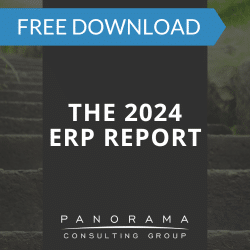After many months of planning, building, and testing, you think you might finally be ready for ERP go-live.
Before flipping the switch, it doesn’t hurt to verify that your software, your end-users, and your data are truly ready for showtime. That’s where an ERP go-live checklist comes in.
Your ERP Go-live Checklist
1. Prepare Key Resources
When incidents come up (and they will), you’ll need a support team equipped with all the necessary resources.
This team should have access to ERP experts, business analysts, process specialists, and change management champions. This ensures that any ticket that comes through the help desk can be addressed without scrambling to find the right resource.
2. Prioritize System Testing
In a rush to hit an arbitrary January 1st deadline, many companies fail to conduct thorough system testing. You might think that a few test scenarios will suffice, but there could be underlying bugs that will only appear under specific testing circumstances.
From programmers and developers to end-users and system integrators, a number of stakeholders should be involved in system testing. The key is to not only make sure the system works, but to ensure it’s user-friendly for all.
Unit testing, process testing, systems integration testing, and user acceptance testing are all designed to ensure your customizations, configurations and integrations are ready for production. Having a high pass rate on all these tests is a good indicator that you may be ready for go live.
The 2025 Top 10 ERP Systems Report
What vendors are considering for your ERP implementation? This list is a helpful starting point.
3. Conduct Follow-Up User Training
It’s important to prioritize user training throughout implementation but especially when go live is on the horizon. This is the time to assess any remaining gaps in skills or knowledge and design follow-up training to address these gaps.
After each session, ask for feedback. Look for ways to make the software as intuitive as possible so everyone will be eager to use the new system when it’s time to do so.
4. Double Check Data Quality
Data management is a major part of any implementation, and it’s vitally important as you get closer to your go-live date.
To avoid last-minute hiccups, it helps to do a dress rehearsal beforehand. In fact, you should conduct several test go-live cutovers as you might find even more corrupt or duplicate data. If this was imported directly into production, it would contaminate your fresh new system.
5. Prepare the Production Environment
Before you go-live, make sure your production environment is ready and these administrative steps are complete:
- You’ve enabled configurations
- You’ve activated security roles
- You’ve added users to the system
- You’ve configured all requisite hardware
- You’ve defined system integration points (and verified responses)
6. Communicate With Stakeholders About the Rollout Strategy
If you’re planning a phased rollout, communicate the schedule to all impacted business units. It should never come as a surprise to users when they can no longer access their legacy tools.
For example, imagine you’re a retailer with a hundred stores across four time zones. The schedule for the first phase of your rollout might look something like this: East Coast stores are delivered new hardware on Saturday night, the hardware is configured and installed on Sunday night, and they are live with the new software on Monday morning. Then, after a week in production, feedback is gathered and analyzed before the next phase.
Learn More About ERP Migration Checklists
As you’re going through this ERP go-live checklist, you might discover issues that could postpone your rollout. You might wish you hadn’t opened the can of worms.
However, it’s better to take a few weeks longer than anticipated and experience a smooth rollout than to rush to meet a date circled on your calendar.
Our ERP consultants can help you ensure a successful go live. Contact us below for a free consultation.