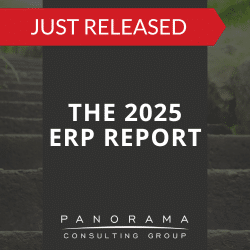You’ve likely heard plenty of stories of companies that implemented a new ERP system only to end up overpaying for software that underdelivered.
Does this mean your project is likely to follow suit? Not exactly.
By taking a strategic approach, you can put the right steps in place to achieve the ERP success that others have sorely missed. It all starts with understanding common ERP failure reasons and why these implementations fail.
Instead of looking at an ERP failure and asking, Who’s at fault?, the real question to ask is, What were the root causes of ERP failure in terms of the overall project execution?
We’ve identified several of these root causes through our ERP expert witness experience, so we’d like to share eight of the most common reasons why ERP implementations fail.
8 Common ERP Failure Reasons
1. Prioritizing Technology Over People
Yes, you need excellent technology at the heart of your ERP strategy. However, that can’t be your sole focus.
An ERP system is only one part of your project. This enterprise-wide project will also impact employees, business processes, and company culture.
In light of this, it’s important to focus on organizational change management and dedicate sufficient time, budget, resources to the various change management activities that manage resistance and ensure buy-in.
In each of the 30+ ERP lawsuits for which we’ve testified or written expert reports, change management issues contributed to project failure. These organizations didn’t build a change management team and viewed change management as simply an end-user training exercise.
2. Lack of Business Process Management
It’s all too easy to get stars in your eyes as you review your ERP options, especially when ERP vendors deliver compelling software demos.
Instead of investing in bells and whistles you don’t need, make sure the system you select is appropriate for your current and future-state business processes.
Business process reengineering is an approach that involves defining goals and looking for pain points, and then redesigning your processes as necessary. Process reengineering isn’t always the right approach if you’re just implementing an ERP system, but it’s a critical part of digital transformation.
When you jump into a project without at least conducting business process management, you won’t understand your current state, nor will you be able to make critical process improvements.
As a result, you’ll select the wrong system and be forced to invest in expensive, time-consuming customizations to get the software to fit your processes.
Before you begin ERP selection, we recommend mapping your current workflows and defining your future state. Throughout this effort, be sure to engage executives, managers, and end-users from across departments. Ask for their input to understand what they want and need from a new system.
3. Unrealistic Project Expectations
Reach for the moon. Even if you miss, you’ll land among the stars.
While that expression sounds nice on a wall plaque, it doesn’t always translate to real life. That’s especially the case with an ERP implementation.
When you’re overly ambitious about your project budget and timeline, you end up disappointed when reality hits and the effort is nothing like you imagined.
You can curb much of this disappointment by hiring an ERP consultant that can help you unpack vendors’ claims about budget and timeline. Many vendors lowball these estimates. If you take them at their word, you might be forced to cut corners or absorb unexpected costs.
4. Lack of Executive Buy-In
The executive team may have approved the project budget, but their job is far from over. They also need to form an executive steering committee to clarify the overall digital strategy and make decisions about resource allocation, timeline, and budget.
Executive involvement ensures the ERP implementation doesn’t become a technology project but fits into your overall strategy. This approach makes you more likely to realize benefits, such as improved customer service and sustainable competitive advantage.
Executive involvement also ensures employee involvement, as buy-in tends to trickle down (as does negatively).
A Failed Payroll System Implementation
Panorama’s Expert Witness team was retained to provide a forensic analysis and written report to the court regarding the failed implementation of a major software developer’s ERP/payroll system.
5. Inadequate Resources
When allocating resources to your project, keep in mind that quality is just as important as quantity. Instead of just dedicating people to the effort to create a full team, take the time to choose employees who are well-suited for the job at hand.
Most importantly, be sure to assign a project manager who can coordinate the project and report key updates to executive management. The leaders at the helm of your effort should be those who understand your workflows and are familiar with your current systems, including their shortcomings. They should also have a stake in your project goals and be committed to achieving them.
As you consider how to staff the rest of your project team, remember that employees will need to perform their day jobs, while trying to give the ERP project priority. For this reason, many businesses provide backfill for these day jobs so project team members can fully focus on the project.
In addition, businesses often bring in third-party resources to staff their project team. Often, these are systems integrators and ERP consultants with industry-specific ERP experience.
National Grid experienced an SAP failure due to the inexperience of its systems integrator. The systems integrator did not have experience implementing SAP in the U.S. utility industry, so the final system had technical defects that led to significant operational disruption.
Systems integrators can easily misrepresent their capabilities, so it’s important to ask for relevant references.
6. Insufficient End-User Training
A lack of system knowledge is a chief reason why many employees push back on adopting new software. If they don’t understand how to use the new ERP software, they will revert to their old, familiar workflows. This will siphon resources from your implementation team, taking their time and attention away from other important work.
To mitigate this risk and improve user adoption rates, we recommend designing customized end-user training. These sessions should take place long before the system goes live so employees have plenty of time to ask questions.
Ideally, you should conduct multiple rounds of training to help employees retain information over time. This also allows them to learn new software functionality as is rolled out in phases.
7. Too Much Customization
As mentioned, software customization doesn’t come cheap.
Throughout software selection, consider how closely each solution fits your short-term and long-term business goals. If you’ll need to heavily edit the source code or implement several integrations and third-party modules to get the functionality you need, then consider this a red flag.
While some customization may be unavailable, it becomes a burden when you customize functionality that should be standardized. For example, many back-office processes are not competitive differentiators, so standard functionality is usually sufficient.
If employees are pressuring you to customize processes like this, it’s a sign of change resistance. We recommend decreasing the resistance instead of increasing the customization. Then, establish change control mechanisms to keep your project – and your budget – on track.
8. Improper Data Migration
Most project teams are required to perform data cleansing and the system build-out in tandem because a new system can’t be fully functional without data.
Transferring data from a legacy system into a new ERP platform can be challenging. However, it’s a necessary step unless you plan to start from scratch.
This is a step that you can’t rush. It requires patience and persistence because there’s one challenge that tends to stump even the best-prepared companies: To know which data you should transfer and what format it should be in, you need an advanced understanding of how your new system works.
To overcome this challenge, we recommend designing customized training for the resources who will be involved in this process. In addition, we have the following recommendations:
- Assign the right person to oversee data cleansing efforts
- Identify and remove duplicate data
- Don’t migrate all your data at once
- Test before migrating
By taking your time with ERP data migration, you can prevent supply chain disruptions and ensure all your employees have access to the information they need once the system goes live.
Avoid Causes of ERP Failure and Find Long-Term Success
It’s often impossible to pinpoint one exact reason for an ERP failure. It’s usually the result of multiple issues that compound each other, creating a domino effect.
As you prepare for your own project, don’t worry about adding your company name to the list of failed implementations. When you understand common ERP failure reasons, you know what to avoid and you can put strongholds in place to ensure success.
Contact our experts below to discuss your ERP project auditing needs or to learn about independent verification and validation.





![ERP Failure Reasons We See Again and Again [8 Avoidable Snares]](https://www.panorama-consulting.com/wp-content/uploads/2021/08/erp-failure-reasons.png)