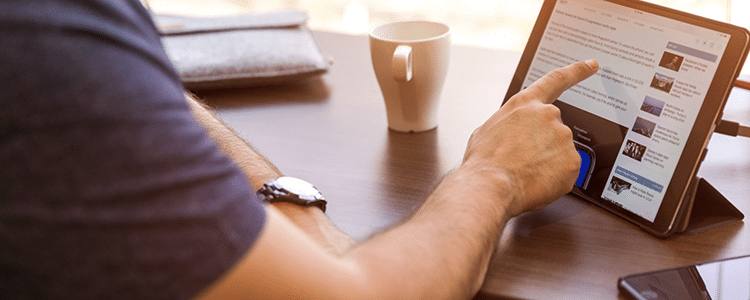Over the last decade, ERP vendors have doubled down on their investments in cloud and software as a service (SaaS) solutions. Despite these trends of ERP in the cloud, the cloud infrastructure is not the right option for everyone.
So, what is cloud ERP software? In this post, we will provide an introduction to cloud ERP solutions by comparing it to on-premise ERP systems, highlighting the benefits and providing cloud-based ERP software implementation tips.
Contents
What is Cloud ERP Software? [4 Differences Between Cloud and On-Premise ERP]
1. Simplicity of Installation
In general, cloud-based ERP software is simpler to implement from a technical perspective. You don’t need to purchase additional servers or physically install the software yourself.
This can be a relief to companies that are struggling to build an ERP project team with the right technical skillsets.
2. Level of Flexibility
On-premise ERP typically refers to software that is installed on your servers. In other words, you own the software, and you can do with it as you please. You may decide to customize it, integrate it with other software, etc.
(Note: When an organization hosts traditional ERP software in the cloud, it is no longer considered on-premise ERP.)
While any vendor will allow you to configure the system to fit your needs, cloud-based ERP solutions are generally less flexible than traditional ERP since you can’t completely customize or rewrite the software. Because of this limited flexibility, many companies find they don’t have as much control over cloud ERP software as they would like.
Virtual Business Transformation & ERP Boot Camp
Join us for a training event that equips executives, IT directors and project managers with the skills to transform their people, processes and technology.
3. Level of Accessibility
Since cloud-based ERP software is accessed through the web, you are in a world of hurt if the internet goes down. Even if your internet is extremely reliable, you may not be viable to run a performance-intensive application over the cloud, depending on your SaaS plan and internet speed.
In contrast, traditional ERP does not require internet connectivity, provided your users are accessing the software from inside your company’s network.
Since cloud ERP is accessed through the web, you are in a world of hurt if the internet goes down. Even if your internet is extremely reliable, you may not be viable to run a performance-intensive application over the cloud, depending on your SaaS plan and internet speed.
In contrast, traditional ERP does not require internet connectivity, provided your users are accessing the software from inside your company’s network.
4. Cost
In general, cloud-based ERP systems can be deployed at a much lower initial cost, which can be attractive to smaller businesses. However, the ongoing annual payment means that the cloud is more expensive over time.
Much like leasing vs. buying a car, that payment never goes away for the duration of time you’re using the software. This can become costly as you grow and add employees to the system or increase your transaction volume.
Cloud-based ERP also may involve a data transfer cost, which is primarily about outbound transactions. Most cloud providers charge on a GB basis, so if you regularly download documents, those are expenses on top of your subscription fee.
Benefits of Cloud-Based ERP Solutions
Cloud and on-premise ERP each have their benefits. The best choice for you will depend on your organization’s digital strategy.
Regardless, we’d like to provide a technology-agnostic perspective on the reasons some organizations choose to implement cloud-based ERP software:
1. Better Business Intelligence
Over the past several years, the number of organizations deploying business intelligence (BI) in the cloud has doubled. Cloud BI adoption is especially prevalent among sales and marketing departments as they rely on real-time data to understand and improve the customer journey.
When it comes to data access and data storage, cloud technology has several advantages over on-premise technology. For one, cloud technology is more scalable for storing substantial amounts of data and is compatible with the internet of things (IoT).
In addition, cloud technology allows organizations to access data remotely without complex technical configuration or robust IT staffing.
2. Faster Implementation
Cloud-based ERP systems are generally faster to implement than on-premise ERP systems. In fact, the technical environment for cloud technology can be configured in as little as 24 hours.
This gives organizations more time to focus on the business side of digital transformation – change management and business process reengineering. These aspects require considerable time and resources whether you’re implementing cloud or on-premise technology.

3. Ability to Focus on Your Core Competencies
Many organizations lack sufficient IT staffing or cannot afford the resources and infrastructure necessary for self-hosting. While these organizations may be decently skilled at IT, it’s not necessarily their core competency. Cloud technology allows these organizations to outsource their IT function and focus on their core business.
4. Cost Savings (for smaller organizations)
The initial cost of cloud technology is lower than on-premise technology. While subscription costs add up over time, many CFOs are more concerned about minimizing capital expenditures than reducing operating costs, and they can always opt for multi-tenant cloud to minimize these costs anyway.
In fact, for smaller organizations, cloud-based ERP software solutions are more cost-effective than on-premise ERP, even in the long-term – the fixed infrastructure costs of on-premise ERP can’t be spread over enough volume to justify the cost.
With cloud, the user gets the end-product, without investing in expensive infrastructure. You can run a powerful software that would’ve otherwise taken a powerful in-house computer to host.
5. End-user Buy-in
However, some organizational cultures are more accepting of the cloud than others. If you’re anticipating change resistance, we recommend communicating with employees about the benefits of new technology, emphasizing how their jobs will become easier. Are you implementing robotic process automation in conjunction with cloud technology? If so, focus on how these bots will streamline menial tasks and enable employees to focus on more interesting work.
6. Strong Data Security
To avoid security breaches, many organizations turn to the cloud as cloud vendors tend to have more secure hosting environments than many organizations have on-premise.
However, some CIOs still worry about ERP vendors’ cloud ERP security. They don’t realize how vigilant ERP vendors can be when it comes to security. Cloud vendors know they are popular targets for security breaches, so they counteract that risk by developing sophisticated security.
Cloud-Based ERP System Implementation Tips
1. Develop a Unique Implementation Strategy That Makes Sense for Cloud Technology
For example, how will data be transferred? How will integration and system architecture be handled, especially if integrating the cloud with on-premise bolt-ons? What are your options for migrating back to on-premise if you decide to do so in the future?
These are just a few of the questions that should be answered in the implementation planning stage of your project.

2. Consider an Incremental or Phased ERP Implementation
There are many reasons to incrementally adopt cloud and SaaS ERP systems – internal organizational resistance, broken business processes, lack of business continuity, etc.
In cases like these, a CIO may choose to first work out the kinks of moving HR and CRM functions to the cloud before extending to other areas.
3. Don’t Forget About Organizational Change Management
While phasing strategies can help mitigate some change resistance, a phased ERP implementation is only part of the solution. You still need to develop a comprehensive change management plan because moving from an on-premise environment to a cloud environment impacts both business processes and organizational culture.
We recommend documenting current and future state business processes, identifying change impacts and conducting a stakeholder analysis. This will guide you in developing your organizational change management plan.
Common Cloud ERP Selection and Implementation Mistakes
1. Selecting the Wrong System
There is a variety of cloud-based ERP system vendors on the market, but not every vendor will suit the needs of your organization, employees and customers.
Defining business requirements upfront is essential to selecting the right software. It’s also important to ensure a solid understanding of each vendor’s data integration processes, data security policy, back-up provisions and disaster recovery processes.
2. Not Understanding the Developer’s Role
When implementing on-premise software, developers are in charge of monitoring and managing applications. In cloud deployments, developers focus more on coding and testing than on system management.
Understanding your team’s responsibilities during implementation will prevent unforeseen costs down the road.
3. Lacking the Right Skill Sets
Since cloud ERP software is relatively new, many organizations have yet to develop the skill sets required for integrating and developing multi-tenant systems.
Many organizations also lack the change management skillset necessary for transitioning employees from on-premise software to the cloud.
These roadblocks can be overcome by working with the right vendor, systems integrator and ERP consultant. Building a knowledgeable project team is essential for a successful ERP implementation.
How to Determine the Best Deployment Option for Your Organization
1. Educate Yourself on the Pros, Cons, Risks and Tradeoffs of Each Solution
No matter which route you take, there will be risks and tradeoffs. No solution is perfect.
For example, SaaS and cloud solutions can be easier to deploy from a pure technology perspective, but they can also limit your flexibility.
Choosing the right solution requires you to prioritize your organizational goals and assess the pros and cons of the various deployment options against those objectives.
In other words, every decision you make should be made in the context of an overarching enterprise strategy rather than in a vacuum. Be sure to take the time to define your strategy up front and build an ERP business case.
2. Don’t Forget About Hybrid Deployment Options
Hybrid options are becoming more viable as organizations realize that cloud versus on-premise isn’t an all-or-nothing proposition.
For example, some organizations find that a traditional, on-premise system is appropriate for back-office functions, such as finance and inventory management. On the other hand, they may find that cloud-based point solutions, such as Salesforce CRM or Workday HCM systems are ideal for other functions.
It’s important to consider all your options and take a technology-agnostic approach to defining your digital and IT strategy.
3. Evaluate Multiple Cloud Options
Many people interchange the definitions of cloud solutions and SaaS solutions. The reality is that not all cloud solutions are SaaS-based. There are other, single-tenant hosting options that combine the benefits of owning software licenses with the benefits of having someone else deal with the headache of managing your infrastructure.
Many organizations don’t realize that they can purchase and customize software licenses while having a third-party manage the associated infrastructure. ERP vendors offer such managed cloud solutions, but third-party hosting providers offer them as well – and often in a more cost-effective fashion.
When considering your cloud options, it is important to evaluate your full spectrum of options, including SaaS, vendor-provided hosting options for on-premise solutions and hybrid third-party hosted cloud options.
4. Consider Cost
In many cases, the decision boils down to the balance sheet and the office of the CFO. Most companies have varying degrees of comfort with increasing their capital investments, which can be depreciated over time. CFOs that are more concerned with containing annual expenses are going to favor on-premise systems, while those that want to limit capital expenditures and optimize their return on assets will lean toward cloud and SaaS.
The Right Deployment Option
This is just an introduction to cloud-based ERP software. For additional insight, check out our blog post about cloud ERP costs or learn tips for moving from on-premise to cloud ERP.
The more you know about cloud-based ERP system solutions, the easier it will be to choose the right deployment option. But, remember: the benefits you realize from any technology or deployment model you select will depend on your project execution before, during and after implementation.
To learn more about ERP selection and ERP implementation best practices, request a free consultation below.