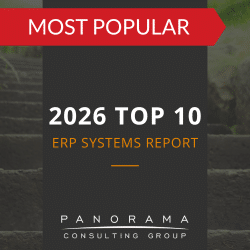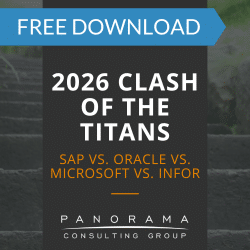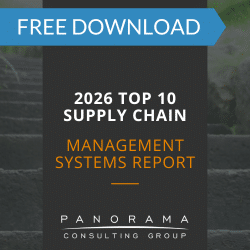When you invest in enterprise software, you want to ensure your employees can easily access and use the software from anywhere. This expands beyond your in-office workforce and includes remote or on-site personnel.
Decades ago, this issue alone would have presented its fair share of challenges. Today, however, most employees are equipped with at least some type of mobile device, whether a company-issued phone or one of their own.
Yet, enterprise software mobile integration challenges still exist, though the challenges are manageable. Today, we’re sharing some of the issues you may encounter and what to prioritize.
A Guide for Seamless Adoption of Mobile Integration
1. Develop a Mobile Strategy
There are stages of mobile maturity. Before you begin the software integration stage, you may want to research software experts and hire one to help you understand where your organization lies. Otherwise, you could proceed without a concrete goal in place.
At the very basic level, companies can adapt their current, on-premise strategies to a smaller screen. This is where most organizations start, but the goal shouldn’t be to stay here. As you progress, you’ll enter the second stage.
This is when your company takes a “mobile-first” approach, looking at how your business can leverage the unique features of mobility to its advantage.
At the third stage, business leaders begin to look at how mobile can help them improve the customer experience and attract future buyers.
When your business reaches the fourth stage, it’s reached full maturity. Here, you are looking for ways to use mobile to develop new products, services, business models, and revenue streams.
Your current position on this spectrum will determine how your business should approach its mobile strategy.
According to Bill Baumann, Director of Software Expert Witnesses at Panorama Consulting, “There’s no right or wrong place to start, but you do need some kind of plan in place before you proceed. Often, companies try to approach mobility as a piecemeal process, which can lead to more complications down the road.”
Contemplating litigation?
We have multiple software expert witnesses available for provision of reports, depositions, and testimonies.
2. Ensure Data Security
Any time your enterprise software data leaves your organization, it’s at risk. This is especially the case if it’s being accessed, shared, and stored on a mobile device.
While you could task your in-house IT team with building custom code, this can be an incredibly time-consuming process. Depending on the extent of your data, it could take weeks and monopolize their time.
One alternative is to outsource the task, hiring a software development expert to take the reins.
You can also use an application programming interface (API) management platform. These solutions are designed to facilitate secure mobile integration in a short timeframe, without the need for additional coding. APIs enable mobile apps to access data and communicate with one another, so they can share services. An API management platform helps organizations centralize their approach to API control, ensuring each one is secure, consumable, and aligned with required standards.
3. Plan for Scalability
It’s an achievement to integrate your existing business systems with the mobile apps that your employees are using today. Yet, have you given much thought to the approach you’ll take in the future?
When planning for mobile integration, it helps to think about your strategy five or even ten years into the future.
The only issue? It’s nearly impossible to plan for all the new types of systems, devices, and platforms that will exist at that time.
As the Internet of Things (IoT) continues to evolve, the industry is constantly expanding and adding new tech solutions. As such, companies need the ability to quickly and easily change their app database or add new ones.
This is the only way they’ll be able to stay competitive and take advantage of new technologies as they emerge.
In short, when researching potential API management solutions with your software expert, ask about future scalability.
4. Optimize Employee Adoption
After spending time and money on enterprise software integration, you want to encourage your workforce to use the apps at their fingertips.
Ultimately, this will depend on the user experience that each app provides. If it’s clunky and difficult to navigate, they’ll be less inclined to use the tools, even if they need the data.
Ideally, the experience will be smooth and seamless, which is another reason why custom coding isn’t usually ideal. While it might technically get the job done, it can create an intricate web of connections that can be nearly impossible for the average user to navigate. You don’t want your technology expert to be the only one who knows how to use the apps.
When enterprise systems are easy to access and understand, it also helps your employees embrace the change with less resistance. Even if they’re used to being on their device all day, there will be a period of transition as they learn the new platforms, and this process should be as painless as possible.
If you plan to add more apps in the future, it’s important to simplify and streamline now. If your mobile app backend is simply and efficiently connected to your enterprise data via an API platform, you can optimize the user experience. With fewer roadblocks to navigate, adoption rates should rise.
Avoid These Enterprise Software Mobile Integration Challenges
Integrating your enterprise software with your mobile solutions is a smart step. It allows your workforce to leverage your ERP, CRM, or SCM system from anywhere, at any time.
As you begin to plan this initiative, consider the operational and technical challenges. If you don’t prepare for enterprise software mobile integration challenges, you might experience an enterprise software nightmare or an ERP failure.
We understand that mobile integration is an important part of your digital transformation, and we’re here to help. Contact our enterprise software consultants today to learn more about how to proceed.