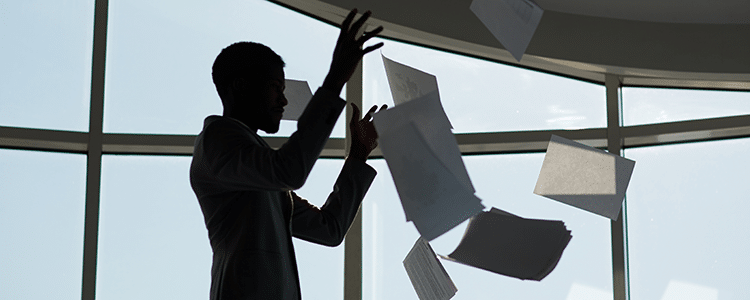Implementing a new enterprise system often means you have an integration project on your hands. Any existing systems that you are not replacing, will likely need to integrate with the new system. This adds another layer of complexity onto the already challenging ERP implementation process.
Throughout our software expert witness experience, we’ve reviewed a variety of system integration failures, and we’ve found some common threads.
Today, we’re sharing some of the most common reasons why systems might not successfully integrate (and most of them are not technical).
8 Common Causes of System Integration Failures
1. Inadequate Support From Senior Management
Without executive buy-in and approval, a system integration can’t get off the ground.
It’s not only because the capital won’t be in place. It can also be difficult to access all the data you need, as some employees can be overly protective of their systems and workflows.
Executives can override these objections and make sure your project team always has the information it needs. This includes data required for critical third-party integrations.
Contemplating litigation?
We have multiple software expert witnesses available for provision of reports, depositions, and testimonies.
2. Rushing the Integration Process
All too often, business leaders oversimplify the system integration process. This is especially the case if they’re unfamiliar with most of the day-to-day processes that keep their enterprise afloat.
When they’re unaware of the work required to optimize those processes, they tend to hurry the project. As a result, they may skip critical steps, such as business process reengineering.
3. Moving Forward With Unclean Data
In the haste to speed up a system integration, it’s tempting to skim over the data cleansing phase.
However, keep in mind that if your data is unclean on one platform, those same issues will transfer over to the other platform. That means you’ll go live with duplicate records, inaccurate fields, and more.
To optimize user adoption and prevent costly downtime, your data needs to be clean and ready to use.
4. Tasking IT With Everything
One of the most important things to realize about a system integration project is that it affects everyone across your enterprise. In other words, this isn’t a project that should exist in an IT silo.
Treating a system integration like an IT project will leave a vast majority of your workforce in the dark about a project that will ultimately affect every facet of their day-to-day work.
While your IT team will be invaluable during certain parts of the project, they’re only one piece of the puzzle. Every department should be closely involved from the start.
5. Neglecting Automatic Data Synching
Manual scheduled data transfers can work to an extent, but they don’t deliver instant, seamless information access. This is why automatic data syncing is so important.
While you’re creating your integration maps, thoroughly lay out all your business processes. Then, map how those processes interact with one another and the types of data that need to be shared. This way, you can clearly understand how often data transfers should occur.
If you’re importing files on a daily basis just to facilitate this process, your systems won’t be as efficient as they could be.
6. A Lack of Clear Project Management
Throughout your project, there will be various stakeholders who will assert some type of control over each phase. While you’ll need their input and support, you should also have a singular project manager responsible for keeping everything on track.
Without this chain of command, each department will fight to prioritize their interests over others, and the conflict can cause your project to crumble.
This can also lead to scope creep. This occurs when expectations for an integration exceed beyond the pre-defined scope and budget.
7. A Lack of Cross-Software Knowledge
Any time you integrate two disparate systems, you should have someone on your team who is well-versed in each one. Otherwise, you could miss important insights and connections.
If you have a single employee who possesses a deep understanding of the two systems, then that’s ideal. Otherwise, two system experts can work together throughout each project stage.
You can also bring in external software consultants to assist with this endeavor if in-house resources aren’t available or knowledgeable.
8. Failing to Test Properly
Before a new integration goes live, there should be a thorough testing phase that ensures the system integration will work as anticipated.
Before running test scripts, it’s critical to define specific goals and success metrics. This way, you can assess which aspects are performing to standards and which need to be tweaked before you move forward.
System Integration Failures are Common (but Not Inevitable)
An ERP or CRM integration can transform the way your business processes work. Integrating your ERP system with a new CRM system, or vice versa, allows you to centralize data and streamline operations.
In fact, integrating any type of enterprise systems with one another is a smart move if you currently have several disparate systems.
However, achieving measurable results requires an understanding of the issues that plague even the smartest and best-equipped organizations. By understanding how system integration failures happen and how you can avoid them, you can put your project on the track to success.
Contact our independent ERP consultants below for a free consultation.