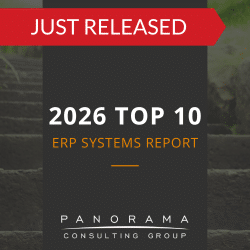From inventory levels and supply chain logistics to transportation schedules and quality control, companies in the distribution sector have mountains of data to track.
Using a warehouse management system (WMS) is one way to keep up with it all. Most of these systems cover nearly every touchpoint that leaders need to monitor, from shipping to scheduling and more.
If your organization is thinking about implementing this software, it’s important to know the basic warehouse management system features. Let’s break down the most essential WMS capabilities.
What is a WMS?
A WMS can control and manage nearly every aspect of your warehouse operations, from the time goods and materials enter until they ship out.
In particular, WMS tools simplify the order fulfillment processes, ensuring teams properly handle products as they move from raw materials to finished goods.
Many organizations implement a WMS alongside other systems, such as:
The goal of many WMS implementations is to gain better visibility into the movement of products within a warehouse. This covers key steps such as:
- Tracking
- Picking
- Receiving
- Putting away
Software Selection & Process Improvement Case Study
In helping the client get its project back on track, one of our primary focus areas was decreasing their customization needs by improving their processes to align with the system's best practices.
The Top Warehouse Management System Features
1. Inventory Management
A WMS is essential for any organization that needs to constantly monitor its inventory levels.
When evaluating different vendor options, be sure to consider the following components:
- Inventory visibility
- Trends and forecasting
- Purchase history
- Order tracking
- Performance analysis
- Accounting
Increasingly, inventory management tools are incorporating features such as advanced tracking and automatic identification. They also include data capture (AIDC) systems such as barcode scanners and radio frequency identification (RFID) to help warehouse workers find products more easily.
2. Order Picking and Fulfillment
WMS software helps warehouse teams optimize lot zoning and task interleaving so they can pick-and-pack effectively.
Functions to look for include:
- Wave picking
- Zone picking
- Partial picking
- Directed voice picking
- Vision picking
- Batch and cluster picking
The picking process can be time-consuming, increasing labor and operational costs. For most companies, it’s a step that teams cannot complete without some form of assistance. From receiving and storing inventory to moving items and picking them for shipments, one failed step can affect the entire supply chain.
When companies use a WMS to help them strategize their order-picking workflows, some of the benefits they can expect include:
- Reduced warehouse costs
- More accurate orders
- Higher customer satisfaction rates
3. Warehouse Automation
Reports show that the global warehouse automation market grew by more than $3.5 billion from 2018 to 2022. As companies modernize their in-house infrastructure, many are looking for WMS systems that can automate rote, manual tasks.
The reasons to do so are vast, including:
- Increased productivity
- Lower labor risks
- Increased efficiency
- Reduced human error
Most WMS solutions offer basic automation features, such as pick-to-light and automated storage and retrieval. Some can also provide robust warehouse simulations, as well as automated maintenance and inspection tasks.
4. Shipping and Receiving
When WMS software manages shipping and receiving functions, companies can gain visibility into their products even after they leave the warehouse. They can then course-correct in the event of an error.
Some of the common functions include:
- Sending bills of landing (B/L) before shipments arrive
- Sending advanced shipment notifications to recipients
- Creating packing lists and invoices
When shipments arrive on time without a hiccup, this of course, leads to increased customer satisfaction.
5. Putaway
When warehouses receive inventory, companies need a way to monitor its movement and final location.
A WMS with putaway functions support this process, allowing employees to locate goods with just a few clicks. This helps teams verify that goods are successfully received and stored in the correct location.
Companies that use WMS technology to automate and track this process typically notice the following benefits:
- Fewer lost or misplaced items
- Quicker picking processes
- More accurate storage locations
When selecting a putaway method, the four most common options include:
- By product type
- By SKU
- By purchase order
- By storage location
Look for a system that supports multiple different putaway rules and manages different putaway zones so you can customize this function as required.
6. Reporting and Analytics
How will you know what efficiencies you’re gaining after implementing a WMS?
The system you select should combine different forms of business intelligence from your various warehouse operations. These real-time analytics keep you in the know about critical functions, such as inventory levels.
They can also help you set and monitor key performance indicators (KPIs). Stakeholders can analyze and review these reports to get a clearer picture of their operations, and then use those insights to make smarter business decisions.
Additional Capabilities to Consider in the Future
What does the WMS of the future look like?
Looking ahead, some of the tools we expect to become WMS mainstays include:
- Artificial intelligence
- Robotic automation
- On-demand warehousing
- 3D printing
In terms of AI, technologies such as IoT, drones, wearables, and virtual reality (VR) are helping companies digitize and advance their warehouse operations.
Robots can expand this capability, automating everything from automatic storage/retrieval systems (AS/RS) to warehouse navigation and picking/packing/assembling.
Next Steps: Software Selection
We’ve covered only a few of many warehouse management system features available on the market today.
To learn about vendors and specific systems, contact our ERP consultants below. We’ll help you navigate the vast expanse of the WMS technology universe.